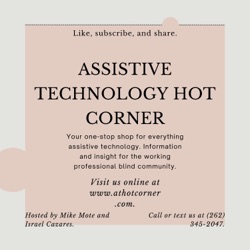Episodes
-
Unbroken: A Family's Journey Of Love, Faith, And Survival.
Episode 1: The Rupture
Produced by: Unity Access Media and AT Hot Corner Podcast
Directed by: Israel Cazares
Hosted by: Mike Mote
Music used under license at: pond5.com
Special thanks to: Ryan Harvey, Webmaster and Roger Allen, Audio Supervisor. -
This month, both JAWS for Windows and Apple IOS announced major software updates, and Mike Mote is here to preview everything IOS 17 and the JAWS 2024 public beta have to offer.
First, Mike shares a critical analysis of built-in accessibility in IOS 17, touching on Voiceover's responsiveness and improvements to Apple Music's integration with the screen reader
Also, Mike interviews Ryan Jones, vice president of software development for Freedom Scientific about the JAWS 2024 public beta. The major software updates include a feature that allows a blind user to determine where their face is positioned in the camera lens. Split Braille mode lets a user split their Braille display in half, which comes in handy with documents containing footnotes or comments.
For comments or ideas for future episodes, please reach out to us via email. -
Missing episodes?
-
The Hot Corner is back after a two-month hiatus, and football season is coming up. This month, we're focusing on accessible entertainment on a budget using SiriusXM and an HDHomeRun.
Mike shows us how to navigate the SiriusXM streaming website with its built-in accessibility shortcuts. He demonstrates how to find games and events by category using button navigation.
Ryan demonstrates the technical, but mostly accessible, PC interface for the HDHomeRun over-the-air network tuner. It lets you stream live TV channels from your digital antenna across your network to PC's and smart TV's.
As a side note, VO Starter, the first app to teach blind and low vision users to use the iPhone and iPad, is back with all new content.
The AT Hot Corner is based off a monthly assistive technology support group which meets every month on Zoom. To learn more about joining these live meetings, or if you have a comment or suggestion about accessible entertainment on a budget, please contact us. -
This month, we discuss the progress we've made in advocacy and accountability to make technology accessible. Our team looks back on the very first accessible devices they each used as a child. We also stress the importance of educating the public through advocacy and accountability if we hope to continue progressing towards the goal of universal accessibility across devices.
But first, Mike shares the latest updates in IOS 16.5, including a sports tab in Apple News. IOS devices with LiDAR technology will soon take advantage of new enhancements such as the "Point and Speak" feature and the "Personal Voice". Finally, users of Mozilla Firefox 113 will notice a significant boost to accessibility and performance.
As always, we appreciate your listening and reviewing our podcast. If you have any questions or ideas for future broadcasts, please contact us to stay in touch. -
Mike Mote takes a deep dive into the Microsoft Edge immersive reader on this month's episode. You'll learn about:
How to use ReadAloud with its built-in natural voices to read the contents of a news article while skipping past the menu of navigation links.
How to work with the hundreds of voice options in the immersive reader.
How to quickly switch between open tabs with one keystroke.
How to work with your favorites, move favorites into folders, and add new favorites.
If you have an idea for an episode or have a comment or suggestion for our team, feel free to contact us and stay in touch. -
Several JAWS update enhancements have been released in the latest build of JAWS 2023. Mike Mote discusses a few highlights, including scripts for the desktop version of Whatsapp. The update adds an easier way to manage notifications and rules, as well as enhancements for Google Docs and PowerPoint. Read the "What's New" document to learn more about the new JAWS update enhancements.
Ryan Harvey goes back into Microsoft Teams or a final time to discuss the two versions available from the Microsoft Store. You can't sign in with a work or school account using the personal version of Teams, and vice versa. We'll show you how to determine which version you have installed and how to obtain the right one for your needs. For context, check out this Microsoft Answers thread.
Finally, Israel Cazares has left us for family and medical reasons. He shares a brief update to conclude our episode.
As always, we welcome your feedback and suggestions for future episodes. Feel free to contact us directly anytime. -
This month's episode features demonstrations of Microsoft Teams for Web and OCR with JAWS. Our goal is to make you as productive with your assistive technology as possible, and we hope you can make use of this information in your professional life.
In an earlier episode, Mike Mote demonstrated the Teams desktop app. If you work for an organization where your primary work computer is a remote server, or you cannot otherwise install software due to administrative restrictions, the Teams Web app is a great alternative. Ryan Harvey demonstrates how to navigate between teams and channels, as well as keyboard shortcuts for quickly accomplishing tasks in Microsoft Teams for Web.
Mike Mote discusses a JAWS feature called Convenient OCR which processes text from image files. You may encounter a PDF document in an email or work situation that displays no text or, worse yet, an "Empty Document" alert when read by JAWS. This feature will process the text, including the formatting, and either display the text in a window or convert it into a Word document, depending on your preference.
If you have an idea for an episode or other suggestion, feel free to contact us anytime. -
IOS 16.2 has dropped and includes a few exciting additions. And yes, you read that right: JAWS for Android is coming to a self-service kiosk near you.
Our resident IOS genius, Israel Cazares, shares an overview of the latest enhancements and security updates in IOS 16.2, including:
Apple Music Sing—a feature in Apple Music that reduces or removes the vocals and lets users perform their own karaoke.
Freeform—an app that lets users brainstorm and bring their artistic creations to life across apps and devices.
Advanced Data Protection—an Icloud feature that hides your private data, even from Apple.
Also, Mike shares exciting news about the JAWS screen reader coming to Android-powered self-service kiosks. This could mean potential disruption of the Android screen reader marketplace as Vispero brings the reliability of JAWS to this widely-used operating system.
Hear all this and more on the podcast, and feel free to contact us if you have a comment, question, or an idea for a show segment. -
The bulk of this month's episode reviews the accessibility and performance of Microsoft Teams, the office collaboration program baked into Office 365 that tis gaining wide acceptance in professional settings. Mike reviews the pros and cons and shares how to accomplish common tasks using the JAWS screen reader.
Israel's AT news segment spotlights a new feature in JAWS 2023 which attempts to solve common errors Web developers make to improve the accessibility of poorly-designed websites. Read all about the smart glance highlights feature in the JAWS 2023 release notes.
We also make a brief mention of IOS's custom accessibility mode, a feature which Apple describes as a more streamlined way to use your iPhone, especially for those who find the current interface too difficult to use. Learn more about custom accessibility in this article.
As always, if you have an idea or would like us to cover something on the show, contact us with the details and we'll be in touch with you. -
This month's program shines the spotlight on National Disability Employment Awareness Month. The often-repeated statistic among disability advocates is the 70% unemployment rate in the blind community, with some agencies recording it as high as 76%. Today Mike and Israel, accomplished accessibility advocates in their own right, discuss the importance of educating oneself on the assistive technology relevant to one's employment. Also stressed is the need for community and mentorship among those who use assistive technology. We also discuss a few bugs in IOS 16, and a partial workaround for clearing notifications.