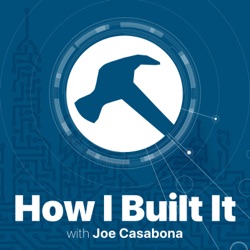Episodes
-
Remember when coding meant years of computer science classes and debugging late into the night? Well, things have changed. I recently sat down with Susan Bowles, founder and fellow solopreneur, to dive into the world of "vibe coding" — essentially describing what you want to AI and having it write all the code for you.
While I had a nearly flawless experience with ChatGPT writing 2,000 lines of WordPress code for an underscoped client project, Susan's journey with Google Scripts was more of a write-test-fail-repeat cycle. We explored how this technology is reshaping not just how we build things, but potentially eliminating entry-level programming positions while creating new challenges around security and best practices.
The conversation took an interesting turn when I shared my recent Claude horror story — what started as a simple quiz creation turned into building an entire WordPress plugin, only to realize I should have just used Gravity Forms from the beginning. Sometimes the smartest tool isn't the shiniest one.
Special thanks to Kit for letting us use their studios! Learn more about them here
Want my AI Swipe file? Go here: https://streamlined.fm/automation
Top Takeaways
Vibe coding works best when you already understand the fundamentals — AI is great at writing code, but terrible at making decisions about what that code should actually doSecurity remains a major blind spot — AI will happily tell you to put API keys in plain text unless you know enough to question itThe technology excels at helping you execute cool ideas quickly and get to beta testing faster, but shouldn't be the foundation of a fundable businessShow Notes
Part 2 of this conversation on "Calm is the New KPI"My previous episode: "I Vibe Coded a Client Project"Cortex podcastAustin ChurchChatGPTClaudeLovableZapierMake.comConvertKit (now Kit)streamlinedfeedback.comDisclaimer: Claude pretty much wrote this whole description based on the transcript.
★ Support this podcast ★ -
I always say to use what you’ll actually use. For Famous Ashley Grant, that’s Google Workspace. And today, she’s telling us all about how she uses it to manage literally everything in her life – from client work to meal planning.
Ashley's story hit home for me. Before implementing her system, she was constantly working too many hours, missing deadlines, and snapping at loved ones over simple questions like "what's for dinner?"
Now she has a full system inside Google Sheets – and you’re going to learn exactly how it works.
Want access to my database of 40+ automations and AI prompts for free? Get it here: https://casabona.org/streamlined
Having a central system for capturing tasks, ideas, and deadlines frees up mental space and reduces stress - Ashley calls her client work "quests" and "quest givers" to make tracking work more funTreating yourself as a "client" in your productivity system ensures your personal projects actually get completedQuick capture is essential - immediately add things to your system when you think of them or receive them (like license renewal notices)
Top TakeawaysCheck out my other shows at https://network.streamlined.fm
Show Notes
Famous Ashley GrantFamous Ashley on InstagramFamous Ashley on FacebookFamous Ashley on XFamous Ashley on LinkedIn ★ Support this podcast ★ -
Missing episodes?
-
It’s an Automation AMA! From scheduling social media content to making kids' lunches (yes, really), fellow solopreneurs shared their biggest time-wasters. I ended up creating custom automation solutions for everything from podcast guest research to email management.
Special thanks to Kit for letting me record in their Studios! I highly recommend them for email and newsletters!
Get my free automations database at **https://streamlined.fm/automation** (powered by Kit, natch)
Top Takeaways
Social media scheduling can be mostly automated using a this kind of workflow: keep video details in Notion or Google Sheets, trigger Zapier when updated, and automatically schedule posts through Buffer or similar tools.Email overwhelm has multiple solutions including using Sanebox and Todoist for organization, plus Zapier watching for specific emails by subject or sender to automatically process them with custom workflows.Podcast guest research becomes manageable with tools like PodMatch for automated guest suggestions, intake forms for self-selection, and Google Alerts or PodScan to identify experts in your niche.AI transcription and summarization saves hours on client calls by automatically processing Zoom transcripts through ChatGPT with custom prompts for different call types (discovery, coaching, etc.).YouTube chapter creation gets easier when you use tools like Ecamm Live's marker button during recording, then search edited transcripts for your noted timestamps instead of relying on AI timing.The "one platform, do it well" approach beats spreading yourself thin across all social media—pick LinkedIn or another single platform and focus your automation efforts there.Show Notes
See the entire conversation hereHow I Keep my Email at Inbox ZeroAutomate Email Management with SaneBoxMy Brown M&M for Podcast Guest PitchingGrowth in Reverse PodcastPodMatchSanebox - Email filtering serviceTodoist - Task managementBuffer - Social media schedulingZapier - Automation platformNotion - All-in-one workspaceEcamm Live - Live streaming softwarepodscan.fm ★ Support this podcast ★ -
I'm recording from Kit Studios in Boise while attending conferences, which got me thinking about something crucial to my business success—my travel system. As someone who travels frequently for networking and conferences, I've developed a streamlined approach that keeps me organized and stress-free on the road.
My system revolves around two essential apps: Flighty for flight tracking (which often knows about delays before airlines do) and Apple Notes for keeping all trip information in one easily accessible place. But the real magic happens with my "New Trip" shortcut that automates the entire trip planning process—from creating calendar events to generating custom packing lists based on trip length and type.
I also swear by checking bags instead of dealing with carry-ons, mainly because I travel with items that can't go through security, but also because it lets me move through airports quickly with just my backpack. Plus, I share some thoughts on Southwest's recent policy changes and how they might affect family-friendly travel.
Special thanks to Kit for letting me record in their Studios! I highly recommend them for email and newsletters!
Get my free automations database at https://streamlined.fm/automation (powered by Kit, natch)
Flighty is a game-changer for frequent travelers — it provides real-time flight tracking with AI forecasting that often alerts you to delays before airlines do, plus it tracks connections and terminal transfer timesCreate a "New Trip" shortcut to automate trip planning — mine calculates trip length, adds calendar events, generates custom packing lists, and creates project templates in one tapSet up dedicated travel and conference focus modes — customize your home screen with essential widgets (time at home, flight info, maps) and silence non-essential notifications
Top Takeaways:Links
My iPhone Focus ModesFlighty - Flight tracking app with AI forecastingApple Notes - For trip organization and quick referenceWidgetsmith - For custom widgets (QR code display)Whisper Memos - Voice note recordingTicci Tabs - Bookmark manager appTodoist - Project management for work tasksApple Reminders - For packing lists and personal tasksMacSparky - David Sparks' site (source of packing list shortcut inspiration)Send Feedback ★ Support this podcast ★ -
I've been on a mission to use my phone way less this year, sparked by reading The Anxious Generation and that magical Disney World trip where I barely touched my phone. The solution? iPhone focus modes - my secret weapon for controlling the fire hose of information instead of letting it control me.
Think about it: you finally sit down to get some real work done, and your phone starts buzzing with calendar alerts, group chats going off, and random notifications. It's enough to make you want to throw it out the window.
Focus modes let you take back control by choosing exactly who and what can reach you in different contexts.
I've crafted focus modes for every part of my day - from the gym to my ultra-strict "Green Zone" mode for deep work (where I can literally only see time tracking widgets). Each mode has custom home screens, specific apps, and even changes my Apple Watch face to match what I'm doing.
*Want a peek into how I’ve created more time? Check out my free automations database and AI swipe file at https://casabona.org/streamlined*
Top Takeaways
Focus modes are custom "Do Not Disturb" profiles that let you control which people and apps can interrupt you based on what you're doing - think of them as digital boundaries for different parts of your day.You can automate focus modes to turn on based on time, location, or when you open specific apps, so you don't have to remember to switch them manually (my fitness mode turns on when I get to the gym, personal mode kicks in at 6 PM).The goal isn't to be unreachable, it's to be present - focus modes help you context switch with intention instead of fighting your phone for the ability to concentrate on what matters in that moment.Show Notes
Screenshots: Lock Screens | Home Screens | Focus ModesThe Anxious GenerationScreenTime+OpalFlightyFitBodEcamm LiveFantasticalThe BrickMy 2025 Yearly ThemeLeave Feedback at https://streamlinedfeedback.comCheck out all of my shows at https://network.streamlined.fm ★ Support this podcast ★ -
Last year, my wife and I made the somewhat terrifying decision to skip summer camp for our kids to save $9,000-$10,000 and spend more intentional time together. It wasn't perfect—I gave myself a solid B—but we survived, and more importantly, we're doing it again this year.
The financial savings were huge, but the real motivation was recognizing we're in a limited window where our kids actually want to hang out with us. Since we have the flexibility as solopreneurs to create our own schedules, why not use it? Last year taught me some hard lessons about communication, boundaries, and realistic expectations.
This time around, I'm better prepared with clearer work boundaries, more structured activities for the kids, and honest conversations with my wife about what we both need to stay sane.
Want a peek into how I’ve created more time? Check out my free automations database and AI swipe file at https://casabona.org/streamlinedTop Takeaways
The real cost of summer programs goes beyond money—it's about recognizing the limited time window when your kids actually want to spend time with you, and leveraging the flexibility that comes with being self-employed.Structure matters for everyone—kids need predictable routines to avoid emotional meltdowns, and parents need clear work boundaries to prevent every meeting request from hijacking their already limited schedule.Time blocking becomes non-negotiable when you have less time to work—protecting your green zone (peak productivity hours) and limiting meetings to one day per week helps maximize focused work time. ★ Support this podcast ★ -
I'll be honest—I don't officially do web development anymore. But when a nonprofit asked for help, I thought I could knock out a simple WordPress portal in 25 hours using no-code tools like Zapier and Advanced Custom Fields. Boy, was I wrong.
What started as a straightforward project quickly turned into a nightmare of under-scoping and tool limitations I never saw coming. Zapier didn't work with WordPress custom post types the way I expected. Advanced Custom Fields still requires custom coding for Gutenberg blocks after seven years. Google Sheets automation had quirks I'd never encountered. It was starting to look more like 60 hours, not 25.
That's when I reluctantly turned to ChatGPT for help—and it completely saved my butt. Instead of writing custom code from scratch or going back to the client with double the budget, I started "vibe coding." I'd describe the problem, ChatGPT would write the solution, and we'd iterate together. It wrote nearly 2,000 lines of code for me, handled complex features I would've needed premium plugins for, and let me stay flexible when the client requested changes.
The result? A 30-hour project instead of 60, a happy client, and a reminder that sometimes the tools we resist most can be the ones that save us.
*Want 40+ automations plus my AI swipe files? Head over to https://casabona.org/streamlined*Top Takeaways
Vibe coding can be a massive force multiplier, even if you're not a developer—ChatGPT walked me through everything and cut my project time in halfAlways scope projects more carefully by testing tool limitations upfront, especially when assuming "obvious" features exist (spoiler: they often don't)AI coding made me more flexible and agreeable to client requests because I wasn't emotionally attached to hand-written code
I built an app with AI and now I’m scared for WordPressHow to vibe code: 11 vibe coding best practices to start building with AI ★ Support this podcast ★
Show Notes -
When I first started using AI in my business, I was hesitant — it felt like a shortcut that might strip away my voice. But in this conversation with Corey Koehler, I learned that when you set it up the right way, AI can actually amplify your voice and make your work better — and faster.
Corey shares how he went from spending hours grinding through client work and side projects to building an AI-powered system that slashed his production time, boosted his income, and gave him more time with his family.
If you’ve ever felt overwhelmed trying to create consistent content or build your business while keeping your family first, this episode will give you a clear, practical blueprint for making AI actually work for you — without losing your soul along the way.
I want to hear from you! Send your feedback to https://streamlinedfeedback.com.
Top Takeaways
AI isn’t just for shortcuts — it’s an amplifier for your creativity and problem-solving if you build the right systems around it.Setting up "projects" inside ChatGPT (or Claude) lets you preload important context — like your business model, ideal customer, and writing style — so you're not starting from scratch every time.Authenticity still matters: letting AI write for you without human editing risks sounding bland and disconnected — “human in the loop” is key.Show Notes
Corey’s FreebieRedefining RetirementCorey on LinkedInCheck out my other shows at https://network.streamlined.fm
★ Support this podcast ★ -
My therapist recently asked if anyone had ever talked to me about ADHD. While I've never been formally diagnosed, that question sparked a journey into understanding how our brains work—especially when running a business. That's why I was thrilled to chat with Skye Waterson, an ADHD strategist who helps entrepreneurs build "brain-friendly" systems.
Skye discovered her own ADHD during her PhD studies and has since developed an approach called "Unconventional Organisation" that works with your natural thinking patterns instead of against them.
If you've ever found yourself with 30 browser tabs open, jumping between half-finished projects, or creating elaborate systems you abandon by Tuesday, this conversation might be exactly what you need. Skye's practical approach cuts through the noise and focuses on what actually moves your business forward while leaving room for you to be present with your family.
I want to hear from you! Send your feedback to https://streamlinedfeedback.com.
Top Takeaways
Most of us genuinely have fewer than five truly urgent tasks each day—learning to identify what has actual external consequences versus what just feels urgent can instantly reduce overwhelmCreate systems that match your natural processing style rather than forcing yourself to use tools that don't work for your brainFind dopamine sources outside your business—hobbies and interests prevent you from creating unnecessary complexity just to keep things excitingShow Notes
ADHD Focus FilterSkye on Instagram (message “streamlined”)Check out my other shows at https://network.streamlined.fm
★ Support this podcast ★ -
One of my favorite things to do at Disney World growing up was get on attractions and press all the buttons. They really made it feel like you were accomplishing things. Maybe that’s why I like the Stream Deck so much.
I've been using Stream Decks for about five years now, starting with a 15-key model before expanding to a 32-key XL and adding two more devices to my setup. These programmable button panels have become an essential part of my workflow, helping me control everything from video production to home automation.
While many see Stream Decks as tools just for streamers, I've integrated them deeply into my daily work—managing focus sessions, tracking time, controlling my lights, and executing shortcuts that save me dozens of clicks every day. They've become my personal control room that helps me work more efficiently and stay focused, whether I'm recording podcasts, creating videos, or doing deep work.
Top Takeaways
Stream Decks aren't just for streamers—they're incredibly versatile productivity tools that can automate repetitive tasks across your entire workflow, from video production to time tracking and home automation.Custom buttons with visual icons make actions more memorable than keyboard shortcuts, especially for complex or infrequently used commands that are hard to remember.Controlling my environment (like turning lights on/off, changing colors, or setting focus modes) with a single button press helps me transition between different work modes instantly, saving mental energy and reducing friction. ★ Support this podcast ★ -
I solemnly swear I’ve never worked on a family vacation. Can you honestly say that? I can’t.
From checking emails in Magic Kingdom to recording podcasts at the beach, I've been guilty of putting work before family time, even on vacation. After some not-so-great experiences (including a previous Disney trip that didn't go as planned), I've decided my upcoming Disney vacation with my family will be different.
This time, I'm setting firm boundaries by not bringing my laptop, using devices like Brick to physically prevent me from checking emails in the parks, and setting clear expectations with clients. The truth is, most of us aren't handling truly mission-critical work—the world won't end if we're unreachable for a week. My kids are excited about this trip, and I refuse to be that parent staring at my phone while standing in "the happiest place on earth."Top Takeaways
I'm leaving my laptop at home and only bringing an iPad with keyboard for genuine emergencies, making the "pain" of working greater than the "pain" of the emergency itself.Using tools like the Brick app and Focus mode lets me physically block myself from checking work communications while at Disney, helping maintain boundaries during family time.Setting proper expectations with clients in advance is crucial—I've already notified everyone I'm actively working with that I'll be completely unavailable and explained why.Practicing "willful forgetfulness" about work matters helps reduce anxiety—most things that feel urgent aren't truly emergencies, and my business is designed to function if I step away briefly.Show Notes
Brick App - App used to block distractions during vacationJoe's Audio Notes - For follow-up thoughts after returning from DisneyNewsletter Signup - To stay updated with the latest contentStreamlined Feedback - To share how you handle work during vacations ★ Support this podcast ★ -
You’ve probably seen Rube Goldberg machines — those ridiculous setups where a marble rolls down a track, flips a switch, lights a match, and somehow makes toast. They’re fun to watch… but terrible for actually getting anything done.
That’s how most automations feel when you’re first starting out: over-engineered, fragile, and hard to maintain. But real business-saving automations? They don’t need to be complicated. In fact, some of the ones that save me the most time are stupidly simple.
In this episode, I walk through three automations I actually use — starting with a single-app setup inside Notion, moving to a form-to-database connection, and ending with a wild (but wonderful) workflow that ties together a whole bunch of tools. And yes, that last one does feel like a Rube Goldberg machine… but it works beautifully.
If you want to see how these work or grab templates, head to casabona.org/automation.Top Takeaways
Start with simple, single-app automations. You’ll reduce points of failure and make it easier to trust your systems.The best automations evolve. I’ve been tweaking some of mine for years.Don’t build for complexity. Build for clarity, reliability, and ease.Show Notes
Watch on YouTubeMy Automations DatabaseZapierMakeNotionTellaHazelSend feedback here!
★ Support this podcast ★ -
The last time I went on vacation, I told people I wasn’t bringing my laptop. You know what they said?
“Good job! That’s great.”The proper reaction should have been, “Obviously. Why would you bring work on vacation?”
But that’s not the culture we live in here in the USA. Overworking and hustling is glorified. That’s why I’m excited to talk to Maegan Megginson.Maegan is a licensed therapist and holistic business mentor who believes every solopreneur can and should take sabbaticals—not just to rest, but to actually create a healthier, more sustainable business.
In fact, she’s made sabbaticals a cornerstone of her business model and helps others do the same.
We talked about how solopreneurs can actually make time for a sabbatical (even if you’re the breadwinner), what it looks like to step away without disappearing, and how to come back stronger, while avoiding burnout. This wasn’t some woo-woo talk about “finding yourself.” It was a practical, grounded look at how to create space in your business when it feels like the last thing you can afford to do.
I want to hear from you! Send your feedback to https://streamlinedfeedback.com.
Top Takeaways
Sabbaticals aren’t vacations—they’re intentional periods of rest and reflection, more like a “season of winter” in your business.A four-week sabbatical gives your nervous system time to truly settle, with the first two weeks decompressing and the second two weeks offering space for clarity and creativity.Planning is key: figure out your financial needs and start saving so you can pay yourself while you're off.Show Notes
Maegan Megginson’s WebsiteDeeply Rested PodcastJoin the Deeply Rested NewsletterStephen Hackett’s SabbaticalMy 2025 Yearly ThemeCheck out my other shows at https://network.streamlined.fm
★ Support this podcast ★ -
Remember when late-night hosts went remote during the pandemic and somehow looked worse than your average Zoom call? Even with massive budgets, their setups were rough. Meanwhile, I’ve managed to build a solo video production workflow that looks better than theirs — with no crew.
In this episode, I walk through the tools and tech I use to replicate a full video studio by myself. I share how I record faster, cut editing time in half, and publish polished content — whether it’s courses, YouTube videos, or shorts — all without burning out. If video production has ever felt overwhelming to you, this is your permission to simplify.
Top Takeaways
You don’t need a crew — you need a system. With the right tools and prep, you can create professional-looking videos solo, without wasting hours on editing or setup.Ecamm Live is the command center. It handles everything — multiple cameras, screen sharing, overlays, and real-time scene switching — all mapped to buttons on my Stream Deck.Gling.ai cuts editing time by 80%. It automatically removes filler words, silences, and bad takes using transcript-based editing. It’s a total game-changer for long-form content.Tella is perfect for shorts and quick demos. It’s like what Loom should have been. I use it for social media clips, explainer videos, and coaching follow-upsShow Notes
Luria’s EpisodeEcamm Live (use code CASABONA for 15% off)TellaGling.aiHow I’ve Configured my Stream Deck ★ Support this podcast ★ -
Video is becoming an essential tool for solopreneurs, and having good camera presence can help you build trust and authority faster. But showing up well on video isn’t just about buying the right camera—it’s about understanding energy, framing, lighting, and how to create an engaging presence.
I sat down with Luria Petrucci, a longtime video expert, to break down what solopreneurs need to know about looking and feeling confident on camera—without overcomplicating it.
Plus, we dig into the psychology of video—how your background, body language, and even the way you use a teleprompter can make a huge difference in how your audience perceives you.
If video has felt like a heavy lift, this episode will help you simplify the process and get started with a system that works for you.
I want to hear from you! Send your feedback to https://streamlinedfeedback.com.
The camera steals energy – You need to bring 2-3x more energy than you think to avoid looking flat on screen.Good audio is more important than good video – Viewers will tolerate lower-quality visuals, but bad audio will make them tune out immediately.Perfection is a procrastination tool – Many solopreneurs overthink the tech instead of just hitting record and improving over time.
Top TakeawaysShow Notes
Luria’s Gear ChecklistLuria's Lighting GuideJoe’s gear recommendationsBold Video BundleTeleprompter MasteryCheck out my other shows at https://network.streamlined.fm
★ Support this podcast ★ -
I’ve been on a mission to help solopreneurs cut through friction—especially when it comes to using AI. And one major pain point? Staring at a blinking cursor, not knowing what to ask ChatGPT. If you’ve ever wasted time retyping prompts, getting inconsistent results, or forgetting what worked last time, this one’s for you.
I finally built an AI swipe file—a collection of reusable prompts, templates, and context that lets me get better, faster results from tools like ChatGPT and Google Gemini. In this episode, I break down how I’m using AI right now, what’s in my swipe file, how it saves me time, and which tools I use to manage everything. I also shared some prompts from listeners about how projects in ChatGPT are starting to replace parts of my swipe file.
If you’ve been meaning to get more consistent with your AI usage—or want to avoid typing the same prompt for the 100th time—this is your sign to start a swipe file.
Top Takeaways
A swipe file isn’t just for copywriters—it’s a game-changer for AI. Think of it as SOPs for your AI tools: reusable prompts, saved context, and examples that give you consistent results without starting from scratch.ChatGPT Projects are starting to replace some of my swipe file needs by storing persistent context and instructions—great for repeatable tasks like show descriptions and editing guidance.AI is here to assist, not replace. Let it handle the scaffolding so you can focus on adding your personality and expertise on top.Want my actual swipe file? You’ll find it in my free automation database: streamlined.fm/join
Show Notes
TextExpanderStreamlined FeedbackNotionObsidianBear NotesSimplenoteRaycast ★ Support this podcast ★ -
AI isn’t just a passing trend—it’s a game-changer for solopreneurs looking to streamline and automate their businesses. Or is it?
I’ve always been AI hesitant, but I’ve also been using it a lot more. So today's guest, Damien Schreurs, and I discuss how AI is shifting from simple task automation to handling cognitive work, why people struggle to accept it, and how solopreneurs can embrace AI without losing their unique touch.
We also get really in the weeds with AI-powered workflows that save time, reduce manual work, and help you focus on what matters most in your business.
I want to hear from you! Send your feedback to https://streamlinedfeedback.com.
For all of the links mentioned in this episode, go to https://streamlined.fm/468
Top Takeaways
AI is the next big automation revolution. Just like electricity or the internet, AI is here to stay, and solopreneurs who adapt early will benefit the most.AI isn’t a robot—it’s an automation tool for thinking tasks. AI models don’t create original ideas, but they can analyze, summarize, and assist in decision-making.The best automation still needs human judgment. AI can process data, but it takes human experience to make strategic decisions and apply insights effectively.Show Notes
Macpreneur Podcast & WebsiteJoe Casabona on MacpreneurShould we use AI to write for us?The Coming Wave by Mustafa Suleyman & Michael BhaskarAlphaGo Documentary AI Marketing Institute MindStudio Make.com Zapier Claude AI ChatGPTCheck out my other shows at https://network.streamlined.fm
Disclosure: ChatGPT generated most of this description from the episode’s transcript
★ Support this podcast ★ -
What started as a rebrand for Podcast Workflows turned into a full re-evaluation of my entire business. After conversations with my mastermind group and some deep reflection, I realized I wasn’t just serving podcasters—I was helping solopreneurs create space in their businesses through automation, systems, and smart workflows. Holly guided me through a brand strategy process that helped me clarify my audience, messaging, and positioning, leading to a full personal rebrand.
For all of the links mentioned in this episode, go to https://streamlined.fm/467
Top Takeaways
Niching down feels scary, but it makes it easier for the right people to find and hire you.Clarity in branding makes decision-making easier, from product offerings to content creation.A good brand should reflect your personality and values—mine even incorporates my love for baseball and spaciousness.Show Notes
Niching down feels scary, but it makes it easier for the right people to find and hire you.Clarity in branding makes decision-making easier, from product offerings to content creation.A good brand should reflect your personality and values—mine even incorporates my love for baseball and spaciousness. ★ Support this podcast ★ -
Most solopreneurs already have a brand, whether they realize it or not—it's the perception people form about them based on their content, messaging, and presence. But without intentional branding, that perception is left to chance. Holly Arnett breaks down the difference between a personal brand and a business brand, the importance of branding beyond just logos and colors, and how a strong brand makes it easier to market yourself, attract the right clients, and streamline decision-making.
Got something to say? Write in at https://streamlinedfeedback.com
For all of the links mentioned in this episode, go to https://streamlined.fm/466Top Takeaways
A brand is not just colors and logos—it’s the perception people have of you.Branding is the process of shaping and controlling that perception intentionally.A strong personal brand makes you more recommendable—people should easily be able to describe what you do and who you help.Show Notes
Hollie ArnettMakers and Moxie ★ Support this podcast ★ -
I HATE feeling friction with tech that’s supposed to make my life easier. And I love my iPhone, but I feel the friction sometimes. Apple Shortcuts can help solopreneurs automate repetitive tasks and reduce that friction. Today I break down some of my favorite shortcuts to show you how I make my life easier and help you come up with ideas. Whether it’s streamlining content creation, organizing tasks, or even just cleaning up screenshots, the right shortcuts can save time and reduce friction.
The key takeaway? Look for areas where you repeatedly perform the same actions and build shortcuts to handle them. If you’re constantly adding things to reminders, capturing notes, or planning travel, there’s likely a way to make it easier.
For all of the links mentioned in this episode, go to https://streamlined.fm/465
Top Takeaways
Apple Shortcuts can automate daily tasks, from capturing notes and managing to-dos to preparing for trips and cleaning up your phone’s clutter.The best shortcuts remove friction—if a task feels tedious, it’s a good candidate for automation.Experimenting with Shortcuts can help you find simple ways to optimize your work and personal life.Want to download my favorite Shortcuts (and 40 other automation templates)? Get them here: https://streamlined.fm/automate
Show Notes
An Introduction to Apple Shortcuts with Stephen RoblesOrganizing Your Digital Life with Mike SchmitzMacStories & Apple Frames by Federico Viticci Actions for ObsidianWhisper MemosNautomate for Notion UsersShortcuts The Make Life Easier for Me ★ Support this podcast ★ - Show more