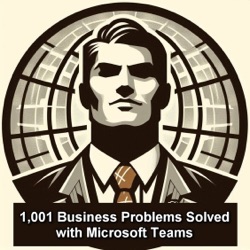Episoder
-
Discover the amazing potential of AI with Annie Rynd in this episode of our series, "Copilot AI in Your Business." Annie takes a fun and practical dive into how we’ve approached technology in the past and why it’s important to avoid jumping into new tools without a solid plan. She shares easy, real-life tips on how to bring Microsoft Copilot into your daily work—not just to save time, but to make your tasks smoother and more enjoyable.
With relatable examples, like how Copilot made prepping for client meetings a breeze, Annie shows how AI can be more than just a tool—it can be your trusted sidekick. By focusing on using technology in ways that truly help your team and your goals, this episode is your guide to deploying AI without the stress.
https://www.countyquest.com
-
In this second episode of our new series, Copilot AI in Your Business, Annie Rynd—your hostess with the mostest—dives into the big question: Why now? Why is Copilot, and AI more broadly, suddenly the must-have tool for every business? Annie unpacks the shift from AI as a futuristic concept to a present-day necessity, sharing how Copilot is more than just a digital assistant—it’s a strategic teammate. With insights like Ginni Rometty’s quote, “AI will not replace humans, but those who use AI will replace those who don’t,” this episode sets the tone for why adopting AI isn’t optional—it’s essential.
Annie also shares real-world examples from County Quest Consulting, where Copilot helped prep for three client discovery meetings in seconds—saving hours of manual work and mental energy. From summarizing documents to drafting tailored agendas, Copilot proved it’s not just about saving time—it’s about working smarter. Tune in to learn why Copilot is your on-ramp to the future of business.
https://www.countyquest.com
-
Mangler du episoder?
-
The first episode of our series, *Copilot AI in Your Business*, explores how Microsoft Copilot is revolutionizing workflows and boosting innovation. Annie highlights the surge in demand since its May release and shares insights from AI advocates like Gary Vaynerchuck, emphasizing the need to embrace this transformative technology now.
Packed with practical advice and lessons from the past, this episode sets the stage for a series full of actionable tips. Stay tuned as Annie delves deeper into Copilot’s features and how they can help businesses work smarter and faster. Don’t miss this exciting journey into the future of AI in business!
-
Well-seasoned Teams users and site owners likely already know the value of tabs in channels because tabs have been around since Teams was released in 2017. We discovered in a recent workshop however, that the value isn't always obvious to newcomers.
In this episode, Annie Rynd explains how tabs can simplify your employees' computing work while simultaneously helping your unique business processes.
For more resources and our free, 30-minute Teams Quick Start video course, visit countyquest.com
-
SharePoint Lists have been around for more than twenty years, but now there is the Microsoft Lists app and newcomers are often confused. Perhaps you've learned what Lists can do for your business, but just getting started is confusing.
In today's episode, you'll learn the difference and which to use when.
If you're wondering why in the world you'd even use Lists in your business, you may want to listen to two of our most popular episodes - 56 & 57 - prior to listening to this one.
As always, you can find more resources and even get help if you need it, over at countyquest.com.
-
You know that punch-in-the-gut feeling you get when you realize your sensitive document has been accidentally made available to the wrong employees? How about that seemingly constant toil that occurs when employees legitimately need access to documents?
While the permissions setting features in Teams and SharePoint are robust, most employees do other work for their roles and permissions setting is not their expertise.
Today's episode tells you how to not only ensure the correct people always have access while the rest are denied entry, it also tells you how to eliminate that churn you experience when somebody needs access legitimately. Using these best practices, you'll eliminate much of the work involved with permissions.
If you need hands-on assistance, be sure to sign up for a complimentary one-hour consultation at countyquest.com
-
After last week's Part One episode, you know how to strategically store your policies and procedures in a way that protects them from unintended edits and deletions, but still keeps them in front of employees.
In this Part Two episode, Annie tells you how to eliminate most of the work it takes to manage those documents without having dozens of outdated revisions cluttering your space. She also tells you how to eliminate the tedious work of saving them as PDFs and then moving them from the draft location to the final location.
This is an episode you'll want to pass along to your HR department or other employee charged with maintaining policies and procedures.
To learn more, go to www.countyquest.com
-
Teams is a great method to save and share workgroup files, but what about policies and procedures? Well, not so much...not out-of-the-box, anyway.
Teams sites are designed to give all team members equal access for everything contained within, so that isn't a good solution for policies and procedures because you don't want everyone on the team being able to edit and delete such important documents.
Never fear, because in this episode, you'll learn how to quickly ensure these documents are protected from undesired changes and deletions while also putting them right in front of employees where they work every day.
-
We usually give Microsoft the benefit of the doubt when they change things up on us. Even though change is never fun, we usually end up liking their changes once we get used to them.
This latest change has us more than scratching our heads, however. Millions of Teams users are being blindsided by their Teams buttons disappearing from the left app panel in the Teams interface.
In today's episode, Annie tells you how to get it back. You'll want to share this episode with other business acquaintances who rely on Teams to run an effective business!
-
If your Teams site is more than a few months old, you likely still have a channel named "General." If you leverage channels, as you should, this channel may serve no obvious purpose yet.
Or, if you don't leverage channels, this channel may have become a dumping ground for everything. Regardless, the General channel has been a source of clutter and uncertainty for a lot of Teams users and site owners.
In this episode, Annie Rynd tells you a great best practice that gives the General channel a purpose.
And, if your Teams site is only a couple months old and you do not have a General channel, you'll probably want to build one after listening to this best practice.
Want to learn more about Teams and how to improve your business? Go to teamsquickstart.com for more resources.
-
You paid an excellent trainer to give your employees Teams training. Perhaps you gave them all the best online Teams courses.
But...Teams still hasn't taken hold and the results are underwhelming. You're very disappointed. Maybe Teams isn't all it's cracked up to be.
The truth of the matter is that the problem is not the quality of the training, nor is it that your employees just don't get it.
There are three common causes for the failure of Teams training to deliver the results you're wanting and in this six-minute episode, host Annie Rynd tells you what those root causes are and how to avoid them (or recover if you've already been down that road).
Register for our free, 30-minute Teams Quick Start training course!
-
What if you have successfully moved your employees to Teams, getting them to always send Teams chat messages and channel posts rather than emails, but their customers, vendors, and other external people continue using email?
Isn't that confusing?
Well, not really. In today's episode, Annie explains why and also tells you how to begin converting your external contacts to also move to Teams if they're open to it.
At County Quest Consulting, we always communicate with our clients via Teams rather than email, and it saves everyone involved a lot of clutter and work.
-
SharePoint Lists are our favorite Microsoft 365 app to add to Microsoft Teams. As a business owner or leader, you'll love how Lists can streamline and standardize many things you currently keep in spreadsheets or email.
From building your own CRM to tracking the status of complex projects or office processes, there is no doubt you'll find many efficient uses for Lists around your business.
-
Everybody uses spreadsheets in their business. It's a tried and true way to track items and organize data in a meaningful way.
But, did you know there is a much better way to organize spreadsheet information when you have multiple people using and/or consuming the information?
SharePoint lists have been around for more than twenty years, but most businesses don't have a clue what they do or how they can help. This episode will expose you to Microsoft's best kept secret!
-
Going all in on Teams is like acting on a hot stock tip that actually pans out.
Most businesses - especially smaller businesses - do not know about the transformative powers of Microsoft Teams. They may use Teams for video meetings and a little bit of chat, but they don't strategically leverage it to transform their businesses.
This is the first of a two-part series on why Teams is worth going all-in on.
-
How many times have you scrambled to give someone access to a shared workgroup file? How many times has someone accidentally been given access to a sensitive file? How often have you resented trying to figure out how to set permissions?
Or are you just sick of the mental clutter of having to keep so many shared files straight in your head?
In this episode, Annie Rynd tells you how to set permissions one time and never have to worry about them again.
-
Are you an early adopter, or perhaps just someone who sees the great value of Teams to a workgroup but feel you don't have the authority to do anything about it?
Well fear not. In all likelihood, you can do something about it! This week, Annie tells you how to improve your workgroup's effectiveness with Teams, even if you are a lower-level manager in a large corporation or even if you're an individual contributor with no authority.
-
In today's Part Two of helping you master solving the problem of multiple topics running together in a chat thread. While it is very handy for all conversations with a person (or people) to be contained in a single container - the chat thread - finding old messages seems to be too much trouble.
Today, hostess Annie tells you how to very quickly find old messages and how to resurrect the discussion in a neat way. She also shares some valuable tips on working with external people via chat.
-
Today, on our 50th episode, hostess Annie tells you not only how to solve your issue of topics getting jumbled into a long Teams group chat, but also how to build an incredible knowledge base for your staff or workforce.
Whether you manage thousands, hundreds, dozens, or just two employees, this episode will help you improve the knowledge level of your organization.
www.countyquest.com
- Se mer