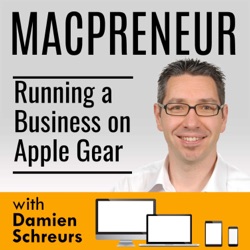Episoder
-
Send me a Text Message
In this episode, you'll learn tips, tools, and strategies to efficiently use your Apple gear while traveling. This is a rebroadcast of episode 48 that originally aired on Nov 10, 2019.
Video & show notes available at https://macpreneur.com/episode108Highlights:
[01:00] Context[02:05] Travel Preparation: Booking and Planning[03:43] Data Plans and Connectivity[08:10] Admin, VPN and FileVault[12:46] Essential Travel Accessories[21:53] Day Before Travel: Final Preparations[25:56] Travel Day: Tips for a Smooth Journey[31:29] Arrival and Final Tips[32:23] Contest and outroAugust 2024 Contest: Get a chance to win a 1-hour Mac coaching call with me (worth $200)
Visit https://macpreneur.com/review Scroll down, rate and review the show Take a screenshot of your review Send the screenshot by email: damien(at)macpreneur.com BEFORE Aug 31, 2024 at midnight Pacific Time
Connect on LinkedIn Checkout the YouTube channel Follow @macpreneurfm on Instagram Follow @macpreneurfm on Facebook Subscribe and give a rating on Apple Podcasts
🎤 Want to be a guest on the show? Fill the application form available at https://macpreneur.com/apply
✅ Want to get personalized time-saving tips to be more efficient on your Mac?
Answer a few questions about how you're currently dealing with unnecessary clicks, repetitive typing and file clutter. It's FREE and takes less than 2 minutes!
https://macpreneur.com/tips
Follow me: -
Send me a Text Message
In this episode, you'll learn how to beta test macOS without compromising your solopreneur business. Discover motivations behind beta testing, understand the security risks, and explore the safest methods. Stay tuned until the end for tips on beta testing iOS and iPadOS.
[01:34] Episode outline[02:23] Understanding Beta Testing Motivation[05:49] Security Risks of Beta Testing[07:02] macOS Beta Versions & testing methods [09:27] Method #1: Secondary device[13:09] Method #2: Virtual Machine[14:47] Method #3: External SSD[17:11] Method #4: Secondary partition[18:50] What NOT to do and what I'm doing[19:34] Beta Testing iOS and iPadOS[21:58] Recap, next & outro
Video & show notes available at https://macpreneur.com/episode107
HighlightsAugust 2024 Contest: Get a chance to win a 1-hour Mac coaching call with me (worth $200)
Visit https://macpreneur.com/review Scroll down, rate and review the show Take a screenshot of your review Send the screenshot by email: damien(at)macpreneur.com BEFORE Aug 31, 2024 at midnight Pacific Time
Connect on LinkedIn Checkout the YouTube channel Follow @macpreneurfm on Instagram Follow @macpreneurfm on Facebook Subscribe and give a rating on Apple Podcasts
🎤 Want to be a guest on the show? Fill the application form available at https://macpreneur.com/apply
✅ Want to get personalized time-saving tips to be more efficient on your Mac?
Answer a few questions about how you're currently dealing with unnecessary clicks, repetitive typing and file clutter. It's FREE and takes less than 2 minutes!
https://macpreneur.com/tips
Follow me: -
Mangler du episoder?
-
Send me a Text Message
In this episode, you'll learn how to secure your solopreneur business website against hackers. Discover the potential dangers hackers pose, the main attack vectors they can exploit, and practical steps to safeguard your site. Plus, get a free resource to help streamline your website security efforts.
🆓 Website Security Spreadsheet: https://macpreneur.com/wssHighlights
Introduction to Website Security [00:00] Importance of Website Security [01:40]Potential Threats from Hackers [02:41]Main Attack Vectors [04:08]Mitigation Strategies [08:28]Securing Your Devices [15:35]Bonus Resource and Conclusion [16:13]Recap and Next Episode Preview [17:57]August 2024 Contest: Get a chance to win a 1-hour Mac coaching call with me (worth $200)
Visit https://macpreneur.com/review Scroll down, rate and review the show Take a screenshot of your review Send the screenshot by email: damien(at)macpreneur.com BEFORE Aug 31, 2024 at midnight Pacific Time
Connect on LinkedIn Checkout the YouTube channel Follow @macpreneurfm on Instagram Follow @macpreneurfm on Facebook Subscribe and give a rating on Apple Podcasts
🎤 Want to be a guest on the show? Fill the application form available at https://macpreneur.com/apply
✅ Want to get personalized time-saving tips to be more efficient on your Mac?
Answer a few questions about how you're currently dealing with unnecessary clicks, repetitive typing and file clutter. It's FREE and takes less than 2 minutes!
https://macpreneur.com/tips
Follow me: -
Send me a Text Message
In this episode, you'll learn how to secure your online accounts with rock-solid authentication methods as a solopreneur.
Show notes with links at https://macpreneur.com/episode105
🆓 Download your Mac Security checklist at https://macpreneur.com/msc
Highlights• [00:00] Introduction: Securing Your Digital Empire
• [00:44] Welcome to Macpreneur Podcast
• [01:33] Understanding Authentication Methods
• [02:22] PIN Codes: The Basics and Risks
• [04:48] Username and Password: Best Practices
• [05:22] Biometric Authentication: How It Works
• [07:24] Passwordless Authentication: The Future
• [09:08] Multi-Factor Authentication: Adding Layers of Security
• [09:54] Creating Strong Passwords: Techniques and Tools
• [17:17] Using Password Managers: Recommendations
• [27:47] Exploring Passkeys: The Next Step in Authentication
• [30:44] Final Tips and Action Plan
• [33:34] Download the Mac Security Checklist
• [34:05] Conclusion and Upcoming EpisodesAugust 2024 Contest: Get a chance to win a 1-hour Mac coaching call with me (worth $200)
Visit https://macpreneur.com/review Scroll down, rate and review the show Take a screenshot of your review Send the screenshot by email: damien(at)macpreneur.com BEFORE Aug 31, 2024 at midnight Pacific Time
Connect on LinkedIn Checkout the YouTube channel Follow @macpreneurfm on Instagram Follow @macpreneurfm on Facebook Subscribe and give a rating on Apple Podcasts
🎤 Want to be a guest on the show? Fill the application form available at https://macpreneur.com/apply
✅ Want to get personalized time-saving tips to be more efficient on your Mac?
Answer a few questions about how you're currently dealing with unnecessary clicks, repetitive typing and file clutter. It's FREE and takes less than 2 minutes!
https://macpreneur.com/tips
Follow me: -
Send me a Text Message
In this episode, you'll discover three major attack vectors that hackers use to infiltrate online accounts and essential tips to safeguard your solopreneur business.
[01:30] Introduction[02:35] Why Solopreneurs Are Targets[03:22] Attack Vectors[10:05] Six Best Practices for Online Security[19:57] AI Threats[21:27] Recap & next
🆓 30-day free trial of Sophos Home https://macpreneur.com/sophos (No credit card required)
Highlights:August 2024 Contest: Get a chance to win a 1-hour Mac coaching call with me (worth $200)
Visit https://macpreneur.com/review Scroll down, rate and review the show Take a screenshot of your review Send the screenshot by email: damien(at)macpreneur.com BEFORE Aug 31, 2024 at midnight Pacific Time
Connect on LinkedIn Checkout the YouTube channel Follow @macpreneurfm on Instagram Follow @macpreneurfm on Facebook Subscribe and give a rating on Apple Podcasts
🎤 Want to be a guest on the show? Fill the application form available at https://macpreneur.com/apply
✅ Want to get personalized time-saving tips to be more efficient on your Mac?
Answer a few questions about how you're currently dealing with unnecessary clicks, repetitive typing and file clutter. It's FREE and takes less than 2 minutes!
https://macpreneur.com/tips
Follow me: -
Send me a Text Message
In this episode, you'll learn why securing your online accounts is crucial for your solopreneur business.
We discuss the three pillars of digital security, internal and external security threats, motivations behind cyberattacks, and ways hackers can monetize compromised accounts.
You'll discover real-life examples, including how a friend was scammed out of $24,000.
Show notes available at https://macpreneur.com/episode103Highlights
00:00 The Importance of Securing Online Accounts00:44 Introduction to Macpreneur Podcast01:38 Understanding Cyber Threats02:52 Components of Digital Security06:07 Motivations Behind Cyber Attacks08:29 How Hackers Make Money11:34 Scams Without Account Compromise14:16 Conclusion and RecapAugust 2024 Contest: Get a chance to win a 1-hour Mac coaching call with me (worth $200)
Visit https://macpreneur.com/review Scroll down, rate and review the show Take a screenshot of your review Send the screenshot by email: damien(at)macpreneur.com BEFORE Aug 31, 2024 at midnight Pacific Time
Connect on LinkedIn Checkout the YouTube channel Follow @macpreneurfm on Instagram Follow @macpreneurfm on Facebook Subscribe and give a rating on Apple Podcasts
🎤 Want to be a guest on the show? Fill the application form available at https://macpreneur.com/apply
✅ Want to get personalized time-saving tips to be more efficient on your Mac?
Answer a few questions about how you're currently dealing with unnecessary clicks, repetitive typing and file clutter. It's FREE and takes less than 2 minutes!
https://macpreneur.com/tips
Follow me: -
Send me a Text Message
In this episode, you'll learn how to safely and responsibly dispose of your old Apple devices, including Macs, iPhones, and iPads.
00:00 Introduction to Disposing Old Apple Devices00:45 Welcome to Macpreneur Podcast01:38 Importance of Secure Disposal02:46 Resetting iPhones and iPads04:07 Resetting Newer Macs with Erase Assistant09:49 Resetting Older Macs14:05 Final Tips and Recap15:03 Conclusion and Next Episode Teaser
All the links and video version available at https://macpreneur.com/episode102
Highlights:August 2024 Contest: Get a chance to win a 1-hour Mac coaching call with me (worth $200)
Visit https://macpreneur.com/review Scroll down, rate and review the show Take a screenshot of your review Send the screenshot by email: damien(at)macpreneur.com BEFORE Aug 31, 2024 at midnight Pacific Time
Connect on LinkedIn Checkout the YouTube channel Follow @macpreneurfm on Instagram Follow @macpreneurfm on Facebook Subscribe and give a rating on Apple Podcasts
🎤 Want to be a guest on the show? Fill the application form available at https://macpreneur.com/apply
✅ Want to get personalized time-saving tips to be more efficient on your Mac?
Answer a few questions about how you're currently dealing with unnecessary clicks, repetitive typing and file clutter. It's FREE and takes less than 2 minutes!
https://macpreneur.com/tips
Follow me: -
Send me a Text Message
In this episode of the Macpreneur podcast, you'll learn vital steps to take if your Mac is lost, stolen, or won't start.
[01:41] Mac Security and Contingency Planning[03:22] Scenario 1: Lost or Stolen Mac[07:38] Scenario 2: Mac Won't Boot[15:05] Scenario 3: Completely Unusable Mac[17:22] Final Tips[18:54] Recap, next and outro
All the links and video version available at https://macpreneur.com/episode101
HighlightsAugust 2024 Contest: Get a chance to win a 1-hour Mac coaching call with me (worth $200)
Visit https://macpreneur.com/review Scroll down, rate and review the show Take a screenshot of your review Send the screenshot by email: damien(at)macpreneur.com BEFORE Aug 31, 2024 at midnight Pacific Time
Connect on LinkedIn Checkout the YouTube channel Follow @macpreneurfm on Instagram Follow @macpreneurfm on Facebook Subscribe and give a rating on Apple Podcasts
🎤 Want to be a guest on the show? Fill the application form available at https://macpreneur.com/apply
✅ Want to get personalized time-saving tips to be more efficient on your Mac?
Answer a few questions about how you're currently dealing with unnecessary clicks, repetitive typing and file clutter. It's FREE and takes less than 2 minutes!
https://macpreneur.com/tips
Follow me: -
Send me a Text Message
In this episode, you'll discover 7 warning signs your Mac might be infected with malware.
[00:43] Welcome to Episode 100[01:04] Mac Productivity Tips[01:38] Understanding Mac Malware[02:30] Sign 1: Browser Issues[03:14] Sign 2: Unexpected Pop-ups[05:33] Sign 3: Unfamiliar Applications[05:58] Sign 4: Strange System Behavior[08:45] Sign 5: Slow Performance[09:18] Sign 6: Unusual Network Activity[09:45] Sign 7: Unexpected Webcam or Microphone Activity[10:46] Conclusion and Recap[12:08] Final Thoughts and Next Episode Preview
🆓 Mac Security Checklist available at https://macpreneur.com/msc
All the links and video version available at https://macpreneur.com/episode100
Highlights:August 2024 Contest: Get a chance to win a 1-hour Mac coaching call with me (worth $200)
Visit https://macpreneur.com/review Scroll down, rate and review the show Take a screenshot of your review Send the screenshot by email: damien(at)macpreneur.com BEFORE Aug 31, 2024 at midnight Pacific Time
Connect on LinkedIn Checkout the YouTube channel Follow @macpreneurfm on Instagram Follow @macpreneurfm on Facebook Subscribe and give a rating on Apple Podcasts
🎤 Want to be a guest on the show? Fill the application form available at https://macpreneur.com/apply
✅ Want to get personalized time-saving tips to be more efficient on your Mac?
Answer a few questions about how you're currently dealing with unnecessary clicks, repetitive typing and file clutter. It's FREE and takes less than 2 minutes!
https://macpreneur.com/tips
Follow me: -
Send me a Text Message
In this episode, you'll learn crucial Mac security best practices for solopreneurs.
[01:41] Understanding Cyber Threats and Starting Points[02:42] Confidentiality Pillar[07:41] Integrity Pillar[18:01] Business Continuity Pillar[26:08] Balancing Security and Productivity
I'll guide you through a step-by-step checklist covering the pillars of security: confidentiality, integrity, and business continuity.
You can download the checklist for free via https://macpreneur.com/msc
All the links and video version available at https://macpreneur.com/episode99
Highlights:August 2024 Contest: Get a chance to win a 1-hour Mac coaching call with me (worth $200)
Visit https://macpreneur.com/review Scroll down, rate and review the show Take a screenshot of your review Send the screenshot by email: damien(at)macpreneur.com BEFORE Aug 31, 2024 at midnight Pacific Time
Connect on LinkedIn Checkout the YouTube channel Follow @macpreneurfm on Instagram Follow @macpreneurfm on Facebook Subscribe and give a rating on Apple Podcasts
🎤 Want to be a guest on the show? Fill the application form available at https://macpreneur.com/apply
✅ Want to get personalized time-saving tips to be more efficient on your Mac?
Answer a few questions about how you're currently dealing with unnecessary clicks, repetitive typing and file clutter. It's FREE and takes less than 2 minutes!
https://macpreneur.com/tips
Follow me: -
Send me a Text Message
In this episode, I address the misconception that Macs are immune to cyber threats.
[01:41] The Reality of Mac Security Threats[05:33] Exploring macOS Built-in Security Features[07:15] Introducing the Mac Security Checklist[09:06] One More thing & recap[10:53] Next and outro
Show notes available at https://macpreneur.com/episode98
🆓 Mac Security Checklist via https://macpreneur.com/msc
Highlights:August 2024 Contest: Get a chance to win a 1-hour Mac coaching call with me (worth $200)
Visit https://macpreneur.com/review Scroll down, rate and review the show Take a screenshot of your review Send the screenshot by email: damien(at)macpreneur.com BEFORE Aug 31, 2024 at midnight Pacific Time
Connect on LinkedIn Checkout the YouTube channel Follow @macpreneurfm on Instagram Follow @macpreneurfm on Facebook Subscribe and give a rating on Apple Podcasts
🎤 Want to be a guest on the show? Fill the application form available at https://macpreneur.com/apply
✅ Want to get personalized time-saving tips to be more efficient on your Mac?
Answer a few questions about how you're currently dealing with unnecessary clicks, repetitive typing and file clutter. It's FREE and takes less than 2 minutes!
https://macpreneur.com/tips
Follow me: -
Send me a Text Message
In this episode, you'll discover the paramount importance of digital security for your solopreneur business.
[01:36] Why Digital Security Matters for Your Business[03:01] Understanding the Components of Digital Security[04:25] Identifying Sources and Types of Security Incidents[08:56] Proactive Measures Against Cyber Threats[09:51] Implementing Security Best Practices[14:16] Preparing for Potential Security Incidents[16:49] Staying Updated on Cyber Security Trends[19:07] Episode recap[20:29] 360° Tech Diagnostic[21:17] Next episode and outro
Show notes and video version available at https://macpreneur.com/episode97
Highlights:August 2024 Contest: Get a chance to win a 1-hour Mac coaching call with me (worth $200)
Visit https://macpreneur.com/review Scroll down, rate and review the show Take a screenshot of your review Send the screenshot by email: damien(at)macpreneur.com BEFORE Aug 31, 2024 at midnight Pacific Time
Connect on LinkedIn Checkout the YouTube channel Follow @macpreneurfm on Instagram Follow @macpreneurfm on Facebook Subscribe and give a rating on Apple Podcasts
🎤 Want to be a guest on the show? Fill the application form available at https://macpreneur.com/apply
✅ Want to get personalized time-saving tips to be more efficient on your Mac?
Answer a few questions about how you're currently dealing with unnecessary clicks, repetitive typing and file clutter. It's FREE and takes less than 2 minutes!
https://macpreneur.com/tips
Follow me: -
Send me a Text Message
In this episode, you'll discover the finance management tools used by three fellow solopreneurs: Susanna Reay, Roland Hüse, and Anna Lundberg, and insights on optimizing the finance side of your business.
🆓 Freshbooks 30-day free trial link: https://macpreneur.com/freshbooksHighlights
[00:00] Introduction to Solopreneur Finance Management[01:43] Susanna Reay's Finance Management Tool: FreeAgent[05:45] Roland Hüse's Payment Processing with PayPal[09:20] Anna Lundberg's Accounting Software of Choice[13:10] Streamlining Business Operations: A Continuous Improvement Mindset[15:24] Recap, Season 4 Finale and Looking AheadAugust 2024 Contest: Get a chance to win a 1-hour Mac coaching call with me (worth $200)
Visit https://macpreneur.com/review Scroll down, rate and review the show Take a screenshot of your review Send the screenshot by email: damien(at)macpreneur.com BEFORE Aug 31, 2024 at midnight Pacific Time
Connect on LinkedIn Checkout the YouTube channel Follow @macpreneurfm on Instagram Follow @macpreneurfm on Facebook Subscribe and give a rating on Apple Podcasts
🎤 Want to be a guest on the show? Fill the application form available at https://macpreneur.com/apply
✅ Want to get personalized time-saving tips to be more efficient on your Mac?
Answer a few questions about how you're currently dealing with unnecessary clicks, repetitive typing and file clutter. It's FREE and takes less than 2 minutes!
https://macpreneur.com/tips
Follow me: -
Send me a Text Message
In this episode, you'll discover an Excel-based system that I developed for EasyTECH.
This spreadsheet is specifically designed to help solopreneurs like you forecast the profitability of your business.
It's a step-by-step guide on how to implement this system on a Mac, using Excel. If you don't have Excel, don't worry, you can use Google Sheets too.
To get your own copy of this template just visit https://macpreneur.com/freebie95
Chapters
00:00 Unlocking Solopreneur Profit Predictions with Excel
00:52 Welcome to the Macpreneur Podcast
01:44 The Challenge of Financial Forecasting for Solopreneurs
02:17 Introducing the Excel-Based Forecasting System
02:53 Diving Deep into Revenue Forecasting
06:02 Expanding on Revenue Streams and Forecasting Techniques
09:30 Comparing Revenue with Forecasted Expenses
11:36 Implementing the Forecasting System: A Step-by-Step Guide
13:22 Recap and share
13:48 Next and outroAugust 2024 Contest: Get a chance to win a 1-hour Mac coaching call with me (worth $200)
Visit https://macpreneur.com/review Scroll down, rate and review the show Take a screenshot of your review Send the screenshot by email: damien(at)macpreneur.com BEFORE Aug 31, 2024 at midnight Pacific Time
Connect on LinkedIn Checkout the YouTube channel Follow @macpreneurfm on Instagram Follow @macpreneurfm on Facebook Subscribe and give a rating on Apple Podcasts
🎤 Want to be a guest on the show? Fill the application form available at https://macpreneur.com/apply
✅ Want to get personalized time-saving tips to be more efficient on your Mac?
Answer a few questions about how you're currently dealing with unnecessary clicks, repetitive typing and file clutter. It's FREE and takes less than 2 minutes!
https://macpreneur.com/tips
Follow me: -
Send me a Text Message
In this episode, you'll discover different ways to efficiently manage your solopreneur business expenses on your Mac.
We discuss the importance of tracking both fixed and variable expenses, as exemplified by my recent (and scary) experience with Teachable and Podio's pricing changes.
✅ Not yet using an online invoicing tool?
Try Freshbooks for free for 30 days with my referral link: https://macpreneur.com/freshbooks
✅ Want to test Receipts, Chronicle and 240+ more apps on your Mac for free for 30 days? (Instead of the usual 7 days trial period)
Use the promo code 'macpreneur' when signing up for Setapp or use the following link: https://macpreneur.com/setapp
Chapters
00:00 Introduction
00:49 Welcome
01:39 The Importance of Tracking Business Expenses
05:28 Exploring Solutions for Expense Tracking
06:29 Deep Dive into Online Accounting Tools
11:25 Alternative Solutions: Invoices vs. Bank Statements
16:01 Setapp promo code
17:15 Choosing between spreadsheets and budgeting software
23:10 The Role of an Accountant in Your Business
24:45 Recap
26:14 Conclusion
26:25 360° Tech Diagnostic Service
27:05 Next and outroAugust 2024 Contest: Get a chance to win a 1-hour Mac coaching call with me (worth $200)
Visit https://macpreneur.com/review Scroll down, rate and review the show Take a screenshot of your review Send the screenshot by email: damien(at)macpreneur.com BEFORE Aug 31, 2024 at midnight Pacific Time
Connect on LinkedIn Checkout the YouTube channel Follow @macpreneurfm on Instagram Follow @macpreneurfm on Facebook Subscribe and give a rating on Apple Podcasts
🎤 Want to be a guest on the show? Fill the application form available at https://macpreneur.com/apply
✅ Want to get personalized time-saving tips to be more efficient on your Mac?
Answer a few questions about how you're currently dealing with unnecessary clicks, repetitive typing and file clutter. It's FREE and takes less than 2 minutes!
https://macpreneur.com/tips
Follow me: -
Send me a Text Message
In this episode, you'll discover how to automate the process of managing supplier invoices, aiming to save you time and enhance your efficiency. I discuss three scenarios:
invoices attached as PDFsinvoices embedded within the email body, orinvoices linked externallyThe episode discusses using tools like Zapier for automation and Hazel for file management, alongside best practices for email management and data privacy.
Chapters
00:00 Introduction
00:52 Welcome to the Macpreneur Podcast
01:51 The Evolution of Supplier Invoices
04:24 Best Practices for Email and File Management
06:53 Automating Invoice Retrieval: PDFs and Emails
10:10 Advanced Automation with Zapier and PDF.co
13:49 Filing PDF Invoices with Hazel
16:29 Security and Privacy Considerations
18:16 Zapier's Pricing and Usage Insights
19:52 Recap
21:29 360° Tech Diagnostic
22:12 Next and outroAugust 2024 Contest: Get a chance to win a 1-hour Mac coaching call with me (worth $200)
Visit https://macpreneur.com/review Scroll down, rate and review the show Take a screenshot of your review Send the screenshot by email: damien(at)macpreneur.com BEFORE Aug 31, 2024 at midnight Pacific Time
Connect on LinkedIn Checkout the YouTube channel Follow @macpreneurfm on Instagram Follow @macpreneurfm on Facebook Subscribe and give a rating on Apple Podcasts
🎤 Want to be a guest on the show? Fill the application form available at https://macpreneur.com/apply
✅ Want to get personalized time-saving tips to be more efficient on your Mac?
Answer a few questions about how you're currently dealing with unnecessary clicks, repetitive typing and file clutter. It's FREE and takes less than 2 minutes!
https://macpreneur.com/tips
Follow me: -
Send me a Text Message
In this episode, you'll discover innovative ways to manage your invoicing process more efficiently using web-based services, saving significant time and reducing stress.
The episode highlights several reputable invoicing services, with a special focus on FreshBooks, detailing its features, integration capabilities, especially with Zapier for automation, and its security measures including the recent addition of multifactor authentication.
You can try Freshbooks for free for 30 days using my referral link: https://macpreneur.com/freshbooks
Chapters
00:00 Introduction to Revolutionizing Your Invoicing Process
01:43 The Pain Points of Manual Invoicing
02:26 The Game Changer: Web-Based Invoicing Services
03:41 Exploring Popular Invoicing Services
06:30 Deep Dive into FreshBooks: Features and Benefits
13:28 Security Measures for Online Invoicing
15:21 Recap
16:18 How to Jumpstart Your Streamlining Efforts
17:01 OutroAugust 2024 Contest: Get a chance to win a 1-hour Mac coaching call with me (worth $200)
Visit https://macpreneur.com/review Scroll down, rate and review the show Take a screenshot of your review Send the screenshot by email: damien(at)macpreneur.com BEFORE Aug 31, 2024 at midnight Pacific Time
Connect on LinkedIn Checkout the YouTube channel Follow @macpreneurfm on Instagram Follow @macpreneurfm on Facebook Subscribe and give a rating on Apple Podcasts
🎤 Want to be a guest on the show? Fill the application form available at https://macpreneur.com/apply
✅ Want to get personalized time-saving tips to be more efficient on your Mac?
Answer a few questions about how you're currently dealing with unnecessary clicks, repetitive typing and file clutter. It's FREE and takes less than 2 minutes!
https://macpreneur.com/tips
Follow me: -
Send me a Text Message
Whether you're a seasoned solopreneur or embarking on a new venture, the right tools can make all the difference in serving your clients effectively.
By harnessing the insights and experiences of successful solopreneurs like Susanna Reay, Roland Hüse, and Anna Lundberg, you can unlock the potential of Mac apps to streamline your operations, elevate your client services, and propel your business to new heights.
A video version and all the links are available at macpreneur.com/episode91
🎥 Try Ecamm Live for free for 14 days using my affiliate link: macpreneur.com/ecammAugust 2024 Contest: Get a chance to win a 1-hour Mac coaching call with me (worth $200)
Visit https://macpreneur.com/review Scroll down, rate and review the show Take a screenshot of your review Send the screenshot by email: damien(at)macpreneur.com BEFORE Aug 31, 2024 at midnight Pacific Time
Connect on LinkedIn Checkout the YouTube channel Follow @macpreneurfm on Instagram Follow @macpreneurfm on Facebook Subscribe and give a rating on Apple Podcasts
🎤 Want to be a guest on the show? Fill the application form available at https://macpreneur.com/apply
✅ Want to get personalized time-saving tips to be more efficient on your Mac?
Answer a few questions about how you're currently dealing with unnecessary clicks, repetitive typing and file clutter. It's FREE and takes less than 2 minutes!
https://macpreneur.com/tips
Follow me: -
Send me a Text Message
In this episode, you'll discover tips and strategies to help you manage and synchronize business-critical documents across your Apple devices.
Chapters
[00:00] Unlocking Document Accessibility Across Apple Devices
[00:18] Welcome to the Macpreneur Podcast
[00:50] Boosting Your Mac Efficiency: Tips and Tricks
[02:10] Navigating iCloud Drive: Advantages and Disadvantages
[06:28] Mastering Third-Party Cloud Synchronization on Mac
[12:21] Optimizing Mobile Access to Cloud Documents
[15:38] Leveraging iCloud for App Data Synchronization
[18:12] Recap and Next Steps for Solopreneurs
❓Do you have a question about running your solopreneur business on your Mac?
I'd be happy to provide an answer in a upcoming episode of the Macpreneur podcast.
Visit https://macpreneur.com/question to submit your question in written form or video format!August 2024 Contest: Get a chance to win a 1-hour Mac coaching call with me (worth $200)
Visit https://macpreneur.com/review Scroll down, rate and review the show Take a screenshot of your review Send the screenshot by email: damien(at)macpreneur.com BEFORE Aug 31, 2024 at midnight Pacific Time
Connect on LinkedIn Checkout the YouTube channel Follow @macpreneurfm on Instagram Follow @macpreneurfm on Facebook Subscribe and give a rating on Apple Podcasts
🎤 Want to be a guest on the show? Fill the application form available at https://macpreneur.com/apply
✅ Want to get personalized time-saving tips to be more efficient on your Mac?
Answer a few questions about how you're currently dealing with unnecessary clicks, repetitive typing and file clutter. It's FREE and takes less than 2 minutes!
https://macpreneur.com/tips
Follow me: -
Send me a Text Message
In episode 89 of the Macpreneur podcast, you'll discover practical advice on managing business-critical applications across ALL your Apple devices, addressing automatic app downloading, and managing app installations through the App Store and third-party sources.
For apps available outside of Apple's App Stores, I recommend checking out Setapp, the Netflix of Mac and iOS apps, with a catalog of more than 240 applications, available for a very reasonable flat monthly fee.
You can test Setapp for free for 7 days then get your first month free by using my referral link: https://macpreneur.com/setappChapters
[00:00] Introduction: Tackling Apple Device Management for Solopreneurs
[00:44] Welcome to the Macpreneur Podcast Episode 89
[01:08] Unlocking Apple Podcasts App Features for Enhanced Listening
[01:40] Mastering iCloud Synchronization for Your Business
[02:21] Streamlining Application Access Across Apple Devices
[03:57] Navigating the App Store: Tips and Tricks for Solopreneurs
[09:41] Managing Non-App Store Applications and Software Licenses
[13:00] Understanding the Impact of the Digital Markets Act on App Distribution
[15:39] Recap and Final Thoughts: Optimizing Your Apple Ecosystem
[17:14] Preview: Next Episode on Document Synchronization Strategies
August 2024 Contest: Get a chance to win a 1-hour Mac coaching call with me (worth $200)
Visit https://macpreneur.com/review Scroll down, rate and review the show Take a screenshot of your review Send the screenshot by email: damien(at)macpreneur.com BEFORE Aug 31, 2024 at midnight Pacific Time
Connect on LinkedIn Checkout the YouTube channel Follow @macpreneurfm on Instagram Follow @macpreneurfm on Facebook Subscribe and give a rating on Apple Podcasts
🎤 Want to be a guest on the show? Fill the application form available at https://macpreneur.com/apply
✅ Want to get personalized time-saving tips to be more efficient on your Mac?
Answer a few questions about how you're currently dealing with unnecessary clicks, repetitive typing and file clutter. It's FREE and takes less than 2 minutes!
https://macpreneur.com/tips
Follow me: - Se mer