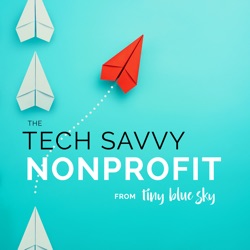Episoder
-
Did you know that your nonprofit organization could get a Google Ad Grant that provides $10,000 every month of in-kind advertising from Google Ads? Imagine the impact! In this episode, we are joined by Google Ads expert and consultant Kristina Cutura. Kristina shares how nonprofits can use Google Ads to further their mission, how to apply for a Google Ad Grant, challenges and successes she's seen with clients that have received the grant and navigating the recent Google Ad Grant policy changes.
Kristina worked at Google in 2002 when AdWords was still in its infancy. She was part of Google’s first optimization team formed to help clients understand how to manage and optimize their accounts. Kristina left Google in 2009. During her last few years with the company, she worked mainly in training, teaching internal Googlers and agencies and resellers about AdWords.
An Overview of Google AdsGoogle Ads (previously known as Google Adwords) is a way to promote your product or services on Google and other websites that are part of Google’s network. Google allows you to advertise your website on google.com, Google properties such as Google Maps and YouTube, and on its search and display partners. The Google Ads network reaches more than 90% of internet users.
The key benefits of Google Ads marketing are reach, relevance and ROI. You can track every aspect of your Google Ads marketing campaign, from the number of ad impressions to the number of clicks and signups, donations, newsletter subscriptions, and more. This level of accountability makes it especially attractive to businesses who have limited marketing budgets.
How Can Nonprofit Use Google Ads?When users search for your organization or an organization like yours, do you show up in the search results? When people realize they want or need something, they turn to search. Each search represents an opportunity for nonprofits looking to influence the customer journey.
Nonprofits can use Google Ads to:
raise awareness about their organization promote their content and engage users nurture relationships increase their donationsGoogle Ads allows you to control your message and offer. In addition to asking for donations, many nonprofits have tons of great content they can market through Google. For example, you could promote your free eBook, courses, or other online educational materials to build a relationship. Many nonprofits I work with will offer free content in exchange for email signups, and obtaining that email address give you the chance to start nurturing a lead that could later turn into support or a donation.
Google Ad Grants for NonprofitsGoogle grants $10,000/month in free Google Ads to qualifying nonprofits.
The grants allow nonprofits to show ads on google.com. They can not be used to run display campaigns, but many nonprofits set-up a separate account when they are interested in testing outside of the grant limitations.
There are five steps to submitting your Google Ad Grants application:
See if you’re eligible (based in a country where Google Ad Grants is available and that you hold a valid charity status) Apply for a Google for Nonprofits account Enroll in Google Ad Grants Create a Google Ads account Submit your account for review Common Issues with Google Ad GrantsKristina commonly sees nonprofits experience one of three main issues:
The nonprofit spends only a small fraction of its allotted $10,000/month The nonprofit has issues keeping its accounts compliant. Many are so busy they don’t even notice when an account has been suspended. The nonprofit doesn't know how to properly roll out strategy to maximize traffic and fundraising. A Google Ad Grant SuccessKristina recently started working with a nonprofit with an existing Google Ads Grants account. They were spending less than a $1,000/month out of the $10,000 grant and had $0 in donations. In the first month after they started working together, the nonprofit's click through rate jumped up 40%, the spend was up over 600% and they generated over $27,000 in donations. Kristina explained that this isn’t typical—this nonprofit is an established brand that people are looking to donate to, and they were simply underutilizing their potential.
Recent Policy Changes with Google Ad GrantsIn January 2018 Google revised its policies and raised their standards in order to maintain quality ads on Google. Prior to 2018, many nonprofits would use all kinds of general and irrelevant keywords and often ran low-quality campaigns. In an effort to combat that, new management requirements rolled out. Google Grants account violating those policies are suspended.
The major one is a 5% click through rate (CTR) threshold nonprofits must meet. If the CTR requirement isn't met for 2 consecutive months, your account will be temporarily deactivated.
Geo-targeting has to be specific to where you primarily serve your community.
Conversion tracking is required, so you’ll want to make sure to track sign-ups, leads, donation, all relevant actions.
There are also some basic account structure requirements, including at least 2 active ad groups per campaign, 2 active ads per ad groups, and at least two site links.
As part of Google’s mission-based campaigns policy, nonprofits can no longer use single word keywords or overly generic terms. Keywords with a quality score of 2 or lower have to be removed as well.
Google requires all nonprofits to fill out an annual program survey.
If your account is suspended, it’s not the end of the world. You can contact Google to request reinstatement after bringing your account into compliance.
About Kristina CuturaCurrently the owner and founder of a search marketing consulting firm, Kristina Cutura is a pioneer of Google Ads (formerly AdWords). Starting as a Google employee in 2002, she was one of the first three members of the company’s AdWords optimization team, where she developed and tested optimization strategies that are still widely used in the industry. Kristina also created and delivered all optimization-related trainings for internal Google employees, external clients and agencies that manage AdWords accounts. During her tenure, she trained hundreds of Google employees and dozens of resellers, and developed online training resources. In addition to running training programs, she managed and optimized Google’s highest revenue clients.
After leaving Google in 2009, Kristina started her own consulting company, KristinaCutura.com, where she is using the skills she acquired at Google to advise a variety of clients on search engine marketing efforts. Kristina has worked with national and global businesses in a variety of industries and sectors, ranging from multi-million dollar corporations to small, family-owned businesses and nonprofits. She is a premier Google Partner and published author.
You can find Kristina online at:kristinacutura.com
ResourcesGoogle Ads Grants application process can be found here.
The full ad grants compliance guide can be found here. -
In this episode, we talk with Brian Rosenbaum, Engagement Manager at United Way of Greater Los Angeles about leveraging technology to engage volunteers. Brian is also Board Chair of the Young Nonprofit Professionals Network Los Angeles.
Brian began his career in social work. During grad school, Brian realized his "strengths and passions are in building and improving roads, rather than repairing individual cars." So, he shifted to the nonprofit sector where he focuses on volunteer management and community engagement. With the United Way of Greater Los Angeles, Brian oversees a year-round calendar of signature volunteer opportunities and coordinates custom volunteer opportunities for corporate partners.
How the United Way of Greater Los Angeles is Leveraging Technology to Engage Volunteers Volunteer Portal A microsite, built using HandsOnConnect software Integrates with Salesforce Custom landing pages (co-branded, secure pages) Matches volunteers to opportunities Elevates United Way as a philanthropic concierge for corporate partners DIY Donation Drive Toolkits Created toolkits for food and college supplies drives for first-time college students Volunteers can access and execute drives themselves Toolkits include step-by-step processes: how to prepare, recruit, deliver donations and recap Registration tracks interest in the program Outreach resources in toolkits include email templates, social media images, flyers, etc. Post-event summary tracks the impact of the program Plan to build additional toolkits in the future Why Use Technology? People are hungry to make a difference, but they don’t know how People are busy People can make a tangible difference where ever they are By putting resources online, people can access them anytime and anywhere and know they're connecting with opportunities that have been vetted by the United Way Development department can pitch these resources as products Take an upfront initial investment, but then almost runs itself How Did the United Way Build Its Online Toolkits? Follow the example of other organizations who are using toolkits Think through what you would personally need to promote the volunteer opportunity Where do you get storage boxes? How long should a drive last? How will you recruit volunteers? Once developed, beta test internally. What did you miss? About Brian Rosenbaum, MSW, CVABrian Rosenbaum, MSW, CVA, is a California native with more than a decade of nonprofit experience. He earned his BA in Psychology and Spanish at UCLA and his MSW at Columbia University, with an emphasis on program development and community organizing. As Engagement Manager for United Way of Greater Los Angeles, Brian oversees United Way’s year-round calendar of volunteer and engagement opportunities, as well as coordinating corporate volunteer engagement events. He also serves as Board President for Young Nonprofit Professionals Network Los Angeles, leading an all-volunteer board that works to support, connect, and empower emerging mission-driven professionals in LA. In his spare time, Brian can be found running, cooking, or gardening.
You can find Brian online at:www.unitedwayla.org
Resourceshttp://volunteer.unitedwayla.org
https://www.unitedwayla.org/en/get-involved/volunteer/customized-volunteering-opportunities
https://www.unitedwayla.org/en/get-involved/volunteer/diy-canned-food-drive/
https://www.unitedwayla.org/en/get-involved/volunteer/diy-college-survival-drive/
HandsOnConnect
HomeWalk—May 18
-
Mangler du episoder?
-
Building on our previous conversation about CRM with Ashley Faison, in this episode we're talking about data leadership with Tracy Van Solkema. Tracy is the Research and Data Services Specialist at the Grand Rapids Community Foundation. When it comes to the topic of using data to advance the work of your organization, you'd be hard-pressed to find a person more passionate about this topic than Tracy.
Why is a CRM or donor database important for a nonprofit or foundation? Shared institutional knowledge – ensures the documentation of important data and knowledge from long-time employees Less fear of organizational change – allows for easier staff transitions and keeps the work moving forward in someone's absence, addressing the old 'what happens if you're hit by a bus?' scenario Access to information – provides all staff access to the same information even if they are off-site or at a different office Workflow improvements – reminders and more can lead to more efficient processes Strengthens relationships – the data helps facilitate relationships and gives insights on how to engage donors and prospects. It's the starting point to effectively creating a strategy for both fundraising and marketingTracy emphasizes CRM (Customer or Constituent Relationship Management technology) is a key differentiator. An Excel spreadsheet can work as a database just storing data. However, what it can't do is manage relationships well. CRM goes to the next level, allowing an organization to manage relationships, analyze and report on data, and create data-driven insights.
Defining data and common data points to trackIn this context, Tracy defines data the information you store about your donors, prospects, volunteers, and the data related to how they interact with your organization.
Common Data Points: Biographical information – name, address, phone number, email address, gender, etc. How is the person connected to your organization? Gift history Less Common Data Points: How was a gift solicited? Was a gift in response to a specific appeal? How was the gift made (mailed check or online)? Has the donor attended recent events? Interactions with staff and the qualitative content of those interactions. Every donor has a story! How does an organization decide what data to track?Tracy recommends ensuring your basic biographical data is tracked consistently as a starting point. This means ensuring you have data entry processes and procedures in place for what needs be entered and how it is entered in your CRM.
When it comes to tracking additional data, Tracy starts with the end in mind. She asks, how will we use this data? Will it inform our fundraising or marketing strategy? If not, maybe it's not necessary. She also suggests not wasting time tracking a data point you can get from other data (e.g. tracking current donor when this information is obvious by their gift history).
Tracy lives by a quote hanging above her desk: "One key component to fundraising success is to know that information is power and that power resides in your database!"
An example of using the power of your database is using your data to segmenting appeals. Use your data to create appeals with messaging specific to the audience. Segmenting may be based on past gift history, relationship to the organization (i.e. volunteer, board member, etc.), philanthropic interest, or age. On the topic of age, Tracy provides great examples and shares how to access this important information.
A relationship endowment—Tracy's philosophy about database managementTracy thinks of the database as an endowment. As data is added to the database, the information and the depth of information grow in perpetuity, and through this growth, relationships can flourish for the organization now and into the future.
When you think of your database as your "relationship endowment," you can see the value of maintaining it and monitoring it with high standards, just as you would a financial endowment. The people who manage and oversee your relationship endowment should be well trained, and your board and leadership should take interest in this endowment. Your relationship endowment is the foundation that backs your personal connections over time.
What is data leadership?Embracing the management and use of data across an entire organization starts with leadership.
Tracy says that four key things make up data leadership:
Real buy-in: The shift in thinking about data is not just about one person or department at your organization. It is a shift in mentality, starting with leadership and trickling down to all parts of the organization. If data leadership does not start from the top, it does not work. This means not just saying or understanding that data is important, but doing something about. Often what this looks like is empowering those who understand and are trained to use the database to make decisions about the data. It can also include leadership asking questions about data and using it for benchmarking and understanding your work. Embracing change: Technology change can be difficult, especially the process of converting to a new CRM or putting procedures in place that make it so people have to make more time to record data properly. The biggest mistake Tracy sees people make when choosing a new CRM is trying to use the new system the same way the old one was used. By not embracing change, an organization might miss out on new, innovative or more efficient ways of doing things. Investing in data collection and data maintenance: It takes time to manage and keep data clean, and create policies for how data is used and stored. The data will be used to help tell a story, manage relationships, and analyze, evaluate and benchmark. An investment of time, dollars, or additional and qualified staff to do the work may be needed. Investing in people: The stewardship, cultivation, or fundraising strategy for every donor starts with the data and the person that manages that data. Data input, management, and analyzation is not a task that should be given to just anyone. Invest in a seasoned, knowledgeable and trained staff to manage data. Training is essential—No one comes out of college knowing how to manage a nonprofit CRM. Staff should be empowered to learn about the evolving landscape of how we can better use the data and be given the time and resources to manage the data, and most importantly, they should have a seat at the table. People who manage/analyze the data should be involved in strategy and decision-making., and be part of meetings with marketing and development. Tips for organizations getting started with data: If you are a leader: Embrace data leadership Use your data to make decisions Ask questions about dataIf you are a database manager:
Data that isn’t clean, it isn’t valuable Create practices, policies, and procedures in place to ensure clean data Create standards and stick with themIf you are a development/fundraising person:
Record your interactions with donors Your relationship with the database manager is really important. Bring your database person in your strategy meeting. They can provide a lot of value! Talk to them about your donor meetings and work together to create good strategy About Tracy Van Solkema bCRE-ProTracy Van Solkema is the Research and Data Services Specialist at the Grand Rapids Community Foundation. In this role, she administers the Foundation's research activities on prospective donors, manages and analyzes the database to inform development strategy, leads database training and collaboration with other departments and manages annual giving activities to help raise funds to support the Community Foundation's unrestricted endowment.
She is a bCRE-Pro (Blackbaud Certified Raiser's Edge Professional) a designation she earned and has maintained since 2016. Tracy has over fifteen years of experience in the nonprofit sector in the areas of philanthropy, arts, higher education and human services. Tracy truly enjoys helping nonprofit organizations build meaningful relationships and make successful data-driven decisions. She has a passion for sharing a vision for data leadership and best practices for how Community Foundations can use Raiser’s Edge to cultivate donors and create strong relationships with various constituencies. She has led conference sessions on relationship and database management in 2017 and 2018 at Blackbaud’s premier tech gathering for social good.
Tracy has a Bachelor of Science degree in Public Relations and Advertising from Grand Valley State University.
Find Tracy at:
Grand Rapids Community Foundation
LinkedIn
Resources:
Data-Driven Nonprofits Blog
Cool Data Blog
-
In this episode, we talk with Ashley Faison about getting buy-in and implementing a CRM or donor database. Ashley is the Chief Development Officer with New Heights Youth in NYC and is a dynamic and tech-savvy nonprofit leader, organizational strategist and professional fundraiser with over $60M raised to her credit.
Ashley is a big believer in the power of a donor database or CRM. She's worked in Blackbaud's Raiser's Edge and Salesforce and has been through the implementation of these systems with several nonprofits.
What is a CRM?A CRM, or customer relationship management is a platform and approach to manage your organization's interactions with current and prospective donors to strengthen relationships, improve retention and ultimately increase donations.
Why should a nonprofit or foundation use a CRM?For Ashley, it's all about the dashboards and access to information in real time. She loves being able to see her goals and her progress towards those goals at any time. She can easily and quickly share this information with other staff and board members, as well.
Moreover, without a CRM, there isn't a central place to record interactions with donors and prospects, and share that information throughout the organization. Having these types of records are especially beneficial during times of staff transition. A CRM provides a place to store data, easily access it, and develop insights into the data. Armed with this information, Ashley and her team can prioritize their work based on real data and the analysis of it, not just their intuition (now that's strategic!).
How do you get buy-in for investing in CRM?To make the case, Ashley points out that to be effective and efficient, the organization must look at systems and how staff members are investing their time and energy. To do the job well, it's important to document all of the information about a donor that exists in a staff member or board member's head. This allows you to make strategic decisions about the information. Building trust is a huge factor of buy-in.
Once you have buy-in, how do you implement a CRM?Ashley recommends:
1) Find your tribe.
Who are the people on staff or on your board who embrace and love tech? Get their buy-in on the CRM and recruit them to be part of your implementation team.2) Create a change management plan.
It will answer questions like: What data will you move over? How far back in the data do you want to go? How will it be moved? When will you implement the CRM? How will you gain buy-in from all staff?3) Be realistic about your timeline.
Lessons learned along the way
This will not happen overnight even though you’ll want it to. Most implementations take 6 months to a year from start to finish.The technology is constantly evolving and improving. It is important to look at what is working and what isn't, and monitor improvements and upgrades as they become available. Ashley shares her experience developing customizations and workarounds, only to have the CRM role out a better, more integrated solution later. As a team, you have to decide how to manage this.
Ashley also recommends looking for creative ways to fund the implementation of a CRM. She's found pro bono support for staff training and more (resources listed below).
Resources: www.taprootplus.org www.salesforce.org www.blackbaud.com/solutions www.techsoup.org About Ashely FaisonAshley Faison, LCSW is a seasoned non-profit leader, organizational strategist and professional fundraiser with over 18 years of experience and demonstrated success. Driven by creativity and compassion, she has helped management teams solve complex systemic challenges, built strategic partnerships from the ground up, raised millions of dollars to sustain charitable organizations, and inspired employees across a wide range of industries to become their best professional and personal selves.
Ashley has made a lasting impact as a start-up member of many successful organizations, including the federally funded System of Care Children's Mental Health Initiative (YouthNet) to rethink youth mental health services; as founding partner of Moped Productions media group, where she spent over a decade utilizing story-based strategies to elevate conversations garnering recognition by the White House for their compassion work; Theatre Communications Group where she founded the Society for American Theatre; Change for Kids for which her School Change Team model was recognized as one of the country’s “Top 10 Most Scalable Models” by Mutual of America; to Campaign for Hope: a capital project for a 41,000 sq.ft. Hospice & Community Care campus wrapped with community gardens and filled with hand-procured locally sourced art, the space was later recognized in the architectural showcase for Healthcare Design Magazine.
She is currently Chief Development Officer for New Heights Youth, a NYC nonprofit that unlocks educational opportunities for inner-city student-athletes through basketball and academic coaching. Building upon her long history of intrepreneurship, within her first year she co-designed and implemented a pledge-based crowdfunding platform with GivingZone.com instituting a new internal funding stream, as well as, launching a scalable fundraising model for team-based youth basketball leagues across the country. Ashley holds a Bachelors and Masters in Social Work from Florida State University and is a NY licensed clinical social worker. One of her newest projects is founding Ember Philanthropy Group, the charitable arm of MDC Productions.
In 2010, she took on her greatest role to date when she and her “high school sweetheart” husband welcomed their daughter Adeline into the world. She is now driven by a greater mission, to develop a confident and capable human - a global citizen.
You can find Ashley online at: https://www.linkedin.com/in/ashleysfaison/ www.newheightsnyc.org www.mdcproductions.com/ember www.mopedproductions.tv www.givingzone.com -
In this episode we talk about finding and optimizing images for your website. As the saying goes, a picture is worth a thousand words... but photography is often an afterthought when it comes to nonprofit and foundation websites. Capacity, cost, sensitive topics, protecting clients, etc. are all factors in an organization's approach to photography. We also discuss how photos impact a website's load time.
If at all possible budget for photography.To make the most of your photo shoot, spend some time planning your photo shoot. Here are some things you can do:
Consider what kinds of images you would like. What emotion will they evoke? Will they be action shots? What is your brand vibe? Create a Pinterest board to collect images you like and that you think will be compelling. You can share this with your photographer so they understand what you are going for. Create a shot list and organize it to maximize the photoshoot time.Photography unique to your organization
Maximize the use of your photography
If you don't have the budget for photography, figure out how to best use stock photography.Consider using a filter to give the photography a branded feel.
Resources:
Unsplash Pexels Burst Adobe Stock Shutterstock Optimize your images for the web. Balancing quality with size of image. Try to stick to files sizes under 100k. Image size can impact website load time.Resources:
WPSmush https://www.websiteplanet.com/webtools/imagecompressor/ (Special thanks to listener Karen Rudenstine for sharing this resource with us!) Adobe Photoshop Examples of sites with great photography: Pinellas Community Foundation Missouri Foundation for Health San Luis Obispo County -
In this episode, we're talking with Zane DeVault, lead developer at co-founder of Tiny Blue Sky about updating WordPress plugins. Zane explains why plugins need to be updated regularly on WordPress websites, what to do if something goes wrong during the update, the importance of backing up your website and some overall website maintenance best practices.
What is a WordPress plugin?If you currently have a WordPress site, you might know that some of its functionality is made possible by plugins. A plugin is a bit of software that can be added to your site to do a thing that your site couldn't do before. For instance, let's say you want to have an online store but your current site doesn't include ecommerce. A plugin can be added to your site, and voila, you're in business.
How to choose a plugin?There are currently 54,737 plugins available to extend your website experience. And that number is growing all the time. So how do you know which one to chose?
Zane recommends starting within your current site. On your WordPress Dashboard, hover over Plugins and select Add New. The plugins here have been vetted by WordPress. From there, look for Plugins that have been installed on lots of other sites and check for high ratings.
Updating plugins: when, why and howLike most software, plugins require updates from time-to-time to keep them secure and working as they were intended. You should update your plugins—it's a good thing.
Before you update, back up your site and your database. Not sure how? Check with your host (Zane recommends WPEngine and Flywheel. At Tiny Blue Sky, we use WPEngine and love that it automatically backs up our site daily). If your host doesn't make backing up easy for you, there are plugins that can help. Zane references Backup Buddy, Updraft, VaultPress and Duplicator.
Once your site is backed up, update the plugins and then give your site a quick once over to ensure everything is in working order. If for some reason something isn't working properly, pat yourself on the back for having a back up. Contact your host or developer and ask them to help you restore your site.
Zane recommends updating your plugins every week. This ensures you won't miss a security update, unintentionally making your site vulnerable to an attack.
What happens if you don’t update your plugins?There's a chance that nothing will happen. That said, you're also leaving your site open to the possibility of an attack. If you're hacked you're site could go down or become associated spam activity, which will negatively impact your Google search results.
Have something to ask Zane?If you have a question for Zane. let us know. We may use it in a future episode of the Tech Savvy Nonprofit Podcast. Send your question to [email protected].
-
In this episode, we're joined by special guest Christie Perdue the powerhouse behind CP Consulting, a fundraising, marketing, and strategic development firm based in Michigan. Christie shares with us one of her favorite donor development tools—a house party! While this is a high-touch activity, we also explore the ways technology and digital marketing can help get the party started and keep it going.
What is a donor house party?
As Christie describes, a donor house party is an intimate gathering of current and prospective donors held in a home setting. This is a volunteer driven activity, meaning the host will lead decisions and manage the details including invitation list, food and beverage menu, and invitations and RSVPs. Guests are typically close friends of the host. Ideally, there will be 10-20 party attendees.
Guests attend the house party to learn more about the nonprofit organization, its future goals, and ultimately they are asked to support the organization by making a gift. The event should last 2 hours or less with a brief "presentation" from the nonprofit lasting 15 to 30 minutes. It's mostly a time for mingling, having fun and asking questions about the cause.
5 tips for a successful house party(1) Find a passionate host. Not everyone immediately thinks of themselves as a possible host, so try and plant the idea with a current donor, board or committee member who might be a stellar candidate (well connected, has already given, not afraid to open their home, etc).
(2) Be really thoughtful with the invite list. Work with the host to create a list of people who know each other, might want to know each other, sprinkle in a current donor or two and include good prospects.
(3) Be clear that there will be an ask. This is a fundraising activity, so don’t shy away from this on the invite or even when planning with the host. Make it clear that the goal is to inform and ask for support.
(4) Follow up. Send thank yous from the host and the organization. The organization should send follow up communications a gift or pledge card included.
(5) Allow past hosts to help recruit new hosts. Many hosts are super excited about their event and the results. They are eager to share the experience and can be great mentors for your next house party host.
How can technology support your house party? Depending on the guests, print invitations may not be necessary. An email invitation (note: NOT a Facebook event invitation) can be used instead. Build excitement and curiosity by sharing photos from the event on social media. Send follow up emails. Need help with quick graphics? Try Canva. ResourcesDownload the CP House Party Toolkit
-
In this episode, we make the case for using an editorial calendar for content planning. It might take a little time on the front end, but it will be well worth your efforts. Having an editorial calendar will allow you to manage your communication flow, help you feel organized and most importantly, it will produce results.
Being an effective communicator requires good planning. No one wants to work in constant reaction mode. It's exhausting and it also leaves too much room for error and missing strategic opportunities.
What is an Editorial Calendar?An editorial calendar is a planning document that lays out what you will communicate, when, where, and how. It can also include who is in charge of creating content to keep you and your team organized.
As you begin to fill in your editorial calendar, you will begin to see months that are heavy with content and months that are lighter. You can use this info to make adjustments to ensure consistency in your communication. You don't want to bombard people one month and then go silent for the entire next quarter. Rather you want to plan even and consistent touch points that increase awareness and strengthen relationships.
Build Your Editorial Calendar on a Good FoundationYou should build your editorial calendar on a strong foundation. Before you begin, be sure to have clearly identified and defined:
Your target audiences—All this content you're creating and organizing...who is it for? Identify all of your target audiences so you can be sure you are creating the content they need on a regular basis. Your communication goals and objectives—Why are you creating content in the first place? What is it meant to accomplish? Are you growing awareness? Changing attitudes? Inspiring action? Get clear on this so your content works for you. Upcoming dates, events and holidays relevant to your organization—When is your organization's annual meeting or key fundraising event? Are you making a splash for Giving Tuesday this year? Are their other national holidays that relate to your work where you can contribute to the regional and national conversation? You don't want to be a community foundation that misses the opportunity to celebrate Community Foundation Week or National Philanthropy Day. Create the Right Editorial Calendar for Your OrganizationAn editorial calendar is not a one size fits all tool. It really depends on your needs and the size of your team. Begin by considering the level of detail that will be most useful to you as you implement the content on the calendar. There are a range of options—from a few columns on a spreadsheet to something quite robust with multiple tabs or sheets for each communication channel you use.
We are all about helpful tools that make your life easier. We've provided access to two templates below to get you started.
What Might Be Included on Your Editorial CalendarFor a basic editorial calendar you will likely include the following elements:
Publish date Medium/communication channel (blog, podcast, email, social, etc.) Topic Audience Assets (photos, videos, logos) Related links Call to action Lead Keywords Hashtags Status/completed checkboxes NotesYou can add extra value by adding columns for your results right in this spreadsheet. Tracking takes time, but it also allows you to see what’s working and report your successes to your leadership and board more easily.
Items you might track include:
Press results with links Email opens and clicks on links Number of social likes, shares, commentsWe like to add a separate tab or sheet for additional content topics. You can do a brain dump on this sheet of all the potential topics, ideas, donor/grantee/client stories you might want to share during the year. This acts as a holding place until they are scheduled. It’s always nice to have some evergreen stories you can use during slow times.
If you have a team dedicated to creating and managing content, you may need a more robust editorial calendar that provides separate tabs or sheets for each medium with a greater level of detail. These can all feed into a content overview sheet to help you manage activity.
Tools We Recommend for Editorial Calendars Airtable (our templates use Airtable) Google Sheets Excel TemplatesCheck out our templates to get started today: Basic Editorial Calendar for Nonprofits & Foundations or Complete Editorial Calendar for Nonprofits & Foundations.
Have a question or need help getting started? Let's talk!
-
In this episode we unpack what SEO is and how you can use SEO efforts to drive more traffic (and more of the right traffic) to your nonprofit or foundation website! What is this mysterious SEO and why does it matter for nonprofit organizations and foundations? SEO feels a little like the great and powerful Wizard of Oz -- everything happens behind the curtain and the Wizard claims he can somehow get your website to show up first on Google. And just like the Wizard of Oz, when you pull back the curtain, you’ll find the Wizard isn’t who you thought he was. And in the end, with time, a commitment and ongoing efforts, your organization can find its own way into getting more organic traffic from SEO efforts.
Because many businesses and nonprofits got duped by shady SEO companies who happily took their monthly checks but didn’t ever share what SEO efforts they were actually doing each month, many organizations are now rightfully hesitant when it comes to SEO. But here’s the thing, optimizing for SEO does not have to be so mysterious.
What is SEOSEO stands for search engine optimization.” Basically, SEO is the process of getting traffic to your website from the “free” search results on search engines like Google and Bing. Obviously, every nonprofit organization, foundation and business wants to be found easily on search (if not at the top of the first page). But there is alot of competition, so search engines like Google have to figure out which websites show up at the top. At the end of the day, Google’s reputation is based on quality search results so their algorithm that defines who shows up in what order is all about quality. So, if everyone wants their website to show up first, how do you get to the top?
Why does SEO matter for nonprofits or foundations? Nonprofits and foundations generally rely on organic search for the bulk of their website traffic It’s important for organizations to make sure they are driving traffic (and the right traffic) to their site Organizations need to make it easy for search engines like Google to crawl their sites and find the right keywords Meta Descriptions should be written in a way that includes the right keywords BUT also gets the audience to click on the link to your website. How websites are ranked: You’ve probably heard the term algorithm when talking about Google. Basically Google figures out rankings based on a complex mathematical model which is called an Algorithm. This algorithm takes into account hundreds of factors when determining the ranking for any keyword. Google does not share what goes into the algorithm, but the practice of SEO has helped us make an educated guess on what many of those factors are: Content that matches a search (keywords) Content that is optimized on the site (keywords and meta descriptions created for each page) - keyword should be in the page name and headlines as well as within the content itself. A site that generates content on a regular basis (blogging) Secure site (does your site have an SSL) A fast loading website (check your page speed including mobile) Mobile-first site Domain age and domain authority (Moz score between 1-100) User experience Click through rate on Google Bounce rate - if people are leaving your site at a high rate it could affect your rankings How long people stay on your site Links (particularly on other sites that link to yours but also on your site) Business listings on search engines (Google business page, Bing, Yahoo, etc.) Social signals - shares on social media How to improve your SEO efforts YOAST - First of all, if you have a WordPress website, if you don’t already have it, download the Yoast plugin. There is a free one and a paid version. MOZ - If you have it in the budget, we’d recommend tracking your rankings in Moz. Your report also gives you insights each week for improving your site’s performance which effects your ranking. Check your site speed! Make sure all of your pages have designated keywords, and more importantly well-written meta descriptions. You really need to understand how your audience is looking for you. Make sure your H1s, H2s, H3s etc are set up based on hierarchy of content not just for design purposes! Here’s one that is all too often overlooked! The “alt tags” in your images should include keywords (needs to be authentic). Create relevant content on an ongoing basis (especially using keywords) - think blog posts and resources here! ResourcesMoz.com - Beginner’s Guide to SEO
Yoast.com - Yoast Must Reads for SEOGoogle’s page speed test: https://developers.google.com/speed/pagespeed/insights/
Find your domain authority: https://moz.com/link-explorer
-
On this episode we talk about how you can use your Google Analytics to inform your decision making and improve your nonprofit or foundation website.
About Google Analytics
Google Analytics is a free web analytics tool that can help you analyze your nonprofit's website traffic. First of all, you’re going to want to see if you have Google Analytics set up on your website. Does your current site have a Google Analytics installed? See resources below for tools to check your site if you’re not sure.
Overview data you should be tracking (Audience > Overview)
Traffic (how many visitors per month) How long do they stay on your site? How high is your bounce rate? How many pages do they visit?More info about your audience
You can see if the traffic you are getting is from the geographic area that your nonprofit or foundation is serving (Audience > Geo > Location) Languages your audience is using (Audience > Geo > Language) Whether your audience is using mobile versus desktop versus table. If your audience is primarily coming to you via mobile, how friendly is your mobile experience? (Audiences > Mobile > Overview)How are your visitors getting to your site? (Acquisition > Overview)
Organic - they find you from search (Google, Yahoo, Bing, etc) Referral - they get to your site from a link on another website Direct traffic - they type in the URL or have bookmarked a page (or their computer browser remembers the page) Social media traffic - coming from social media Email traffic - coming from email marketing Your traffic should be a nice mix. This is an area you can work on each month to increase certain areas.Content!! (Behavior > Site Content)
What content on your site gets the most visits? In order to see trends, you’ll need to have pages broken down by individual types of content. For example, if you list all of your programs on one page, you won’t be able to see what programs are getting the most interest. This is where having built a site with data in mind helps immensely Are there trends? Can you create additional content around these trends that provide additional valuable information to your audiences. Are there any opportunities to add resources or types of programming to your site?Take Action:
Make sure Google Analytics is installed on your site and if not, do so immediately. Pull Google Analytics reports on a monthly basis and take the time to review the data Look for patterns and start making incremental improvements to your nonprofit’s websiteResources:
SEOSite Test
Monster Insights - Google Analytics
Getting Started with Google Analytics
-
On this episode, we make the case for email marketing for nonprofits and foundations. Email marketing is one of the best ways to connect directly with your audience. It’s extremely cost effective and it’s measurable! Forget the print newsletters or print event invitations (except in some cases, of course) and consider email marketing!
Email marketing is a direct line to your audience
Social media is less effective Direct mail gets thrown in the trashEmail marketing is more cost effective
Is print worth the money? Print: design + writing + printing + mailing service + postage = how much in donations? Email: initial design template + writing = how much in donations? Easy to segment your lists Easy to update your email template (versus print changes)Email marketing provides valuable analytics
There is so much you can track in email including: Open rate Clicks through Time of day Who exactly opened it Number of unsubscribes and who unsubscribed Use this data to make decisions about what content works and how often to send. This is an ongoing process.Email marketing helps build a case for support
Think of your email efforts as building a case for support for your nonprofit or foundation on an ongoing basis. Think of email as starting a dialogue.
BEST PRACTICES
Cadence + Consistency
Create a cadence for email content Example: Story > Program > Ask > Story Keep your emails short. Do not make me scroll. Think one topic per email. IMAGE > A COUPLE PARAGRAPHS > CALL TO ACTION. This way you can test the content of the email too. If you do go the route of email newsletter, it needs to be professionally designed, otherwise it can be visually overwhelming. Create an editorial calendar Process is everything. Planning and managing your content will help you run like a well-oiled machine. Be consistent and get those emails out on a regular basis Figure out how many emails per month you should send out. There is a fine line between engaging and overwhelming. You may need to test out frequency.Grow Your List
Collect emails at events, on your website, wherever your nonprofit organization or foundation is represented.
Tool Recommendations:
MailChimp ActiveCampaign Drip.com AirTable Asana -
In this episode of the Tech Savvy Nonprofit, we dive into digital marketing and online tools that nonprofits and foundations should be using.
WEBSITE
Most nonprofits at the very least have a website. But the big piece that’s often lacking here is a good website OR not utilizing your website as a tool on an ongoing basis rather than as a brochure.
Tool Recommendations:
WordPress or SquareSpace Yoast for SEO if you have WordPress Google AnalyticsSOCIAL MEDIA
The platform(s) depends on your organization. Social media is the place where you can build more community with your cheerleaders. It’s probably not where you’ll find donors, but it is where you can get people to share info about your org.
Tool Recommendations:
Sprout Social / Buffer / HootSuiteEMAIL MARKETING
Email marketing is one of the best ways to connect directly with your audience. It is extremely cost effective and it’s measurable!
Tool Recommendations:
MailChimp ActiveCampaign or Drip.co Should be managing this in AirTable and AsanaDONOR SOFTWARE
As you initiate relationships with people online, you need a place to store and organize that information. Many donor systems integrate with your website, which is great for online giving. They also give donors and other the ability to keep their contact information with you up-to-date.
EDITORIAL CALENDAR & PROJECT MANAGEMENT TOOLS
Process is everything. It really is. You need to plan and manage your content. Don’t just let it happen haphazardly.
Tool Recommendations:
AirTable or Google Docs Spreadsheet Asana for project managementThe Tech Savvy Nonprofit Podcast is brought to you by Tiny Blue Sky.
-
In this episode, we discuss five essential things that should be part of every nonprofit or foundation’s website.
Good Bones Ability to update the site (easy-to-use CMS) Runs smooth and is fast Built mobile-first Google Analytics Optimized for search Security The Right Messaging Positioning. Clear and concise (rather than we do a bunch of programs). Avoid the internal jargon. Know your audiences and speak to them What is your story? Make us love you more. Navigation That is Easy to Follow Don’t overwhelm your audience If you have to direct people as to where to find things on your website, you have a navigation issue. Don’t structure your menu like you structure your organization. Your audience doesn’t think in the terms you do. Think like your audience!! How would they be looking for content? Professional Design that Reflects Your Organization Just because you are a nonprofit doesn’t mean your site should look outdate. Part of design should be user experience. Hire a professional. Does the website reflect the experience a client/volunteer/member/potential donor has in person? It should! Grows your impact Websites are often forgotten about, but they are working for your org 24/7 Your website is not a flyer or business card What organizational goals do you have tied to your website? The content (messaging and imagery) makes the audience want to engage with your organization, whether it is via volunteering, donating or spreading the word How are you making the case for your organization on an on-going basis?The Tech Savvy Nonprofit is brought to you by Tiny Blue Sky.