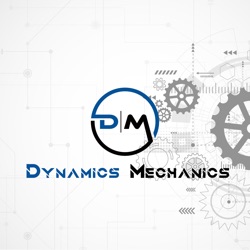Episódios
-
In this episode (brought to you by Maplytics by Inogic), Joel Lindstrom and Stephan Smith discuss 10 design patterns that are common but should be avoided on Dynamics projects that will help you avoid delivery challenges.
Topics discussed in this episode
1. Over-engineering Design Pattern
Process complexity versus implementation complexity It's requires effort to make something complex easy When business processes are designed with unnecessary complexity Over-customization Design Pattern When developers create custom functionality for things that could have been configured with out-of-box platform features Typically happens with new developers who aren't familiar with the platform2. Kitchen Sink Design Strategy
Creating solutions within Dynamics that are better suited by other solutions3. Archival Dump Design Pattern
Treating your operational system for historical4. Monolith Design Pattern
Divergent use cases consolidated into a single deployment Reporting System Design Pattern Systems that prioritize reporting over user productivity -
In this episode (brought to you by KingswaySoft), Joel Lindstrom and Stephan Smith discuss predictions for the future of Dynamics and the Power Platform.
Topics discussed in this episode
Power Platform Predictions Integration Predictions Dynamics PredictionsGot feedback or suggestions for a future episode? Email [email protected]
-
Estão a faltar episódios?
-
In this episode (brought to you by KingswaySoft), we discuss what custom connectors are, how to create them and considerations to keep in mind when it comes to architecture/performance. We’ll also talk about some alternative architecture scenarios for custom connectors using some of Stephan’s favorite cloud patterns.
Topics discussed in this episode
Custom Connectors Overview Connector Use Cases Architectural ConsiderationsShow Resources
Custom Connectors Overview Build and certify your Flow, PowerApps & Logic Apps Connector Custom connector FAQGot any feedback or questions? Send us an email at [email protected].
This episode is a production of Dynamic Podcasts LLC
-
In this episode (brought to you by KingswaySoft), Stephan Smith discusses architecture patterns for building Dynamics 365 business systems. As we endeavor to build enterprise scale systems, we must not only consider how it will perform, but how easy will it be to integrate with, upgrade or even migrate to the cloud. System architecture design is the gift that keeps ohn giving to customers and future project teams as it is the underlying basis for which all system functionality depends. By understanding enterprise design patterns, you will be better prepared to convey how systems should be designed and why.
Topics Discussed
Architecture is a style and there are many styles There are usually many ways to solve a problem Each architect may have an affinity for certain approaches One architecture style that is most common is the monolith Easiest and fastest methodology Easier to comprehend for new developers Requires less strategic effort Negative symptoms of monolithic architectures Systems don’t scale well Systems break more easily when the code is changed Systems are harder to maintain Systems are harder to enhance with comingled features Systems are harder to upgrade Systems require significant refactoring for cloud readiness Monolithic architectures typically derive from the following Custom .NET development style mindsets Lack of platform knowledge (features and capabilities) Creating functionality that Dynamics shouldn’t be performing Most developers think in an all-inclusive application mindset as opposed to a system mindset Focus on speed of development as opposed to quality and scalability The Four Functional Encapsulation Areas Core (Directly services the user’s business activity) Ancillary Functionality (Supporting functionality) Integrations (Required interoperability with other systems) Reporting (Operational and analytical reporting concerns) Micro-service architecture style Separation of concerns follows a Single Responsibility Principle design perspective Micro-services is a way to break system functionality down into smaller composite parts The codebase has a less complex implementation The code is easier to maintain Messaging is a great strategy for near real-time processing between online and on-premises assets Compatible with both on-premises and cloud deployments By refactoring an on-premises system to use messaging we can refactor the code with minimal effort to use Azure Service Bus when migrating to Dynamics onlineSocial Media
Stephan Smith (LinkedIn) Stephan Smith (Twitter)Tags
Architecture, Design Patterns, Messaging -
In this episode (brought to you by KingswaySoft), we discuss the challenges faced by customers who try to build a greenfield Dynamics 365 business application with in-house developers without guidance or direction from an experienced consulting partner or individual. While there is development involved when building complex systems there is a learning curve that must be taken into consideration. Project teams that attempt to learn the Dynamics platform and meet project deadlines tend to get their experience at the customer’s expense.
Topics discussed in this episode
Software development skill sets are merely prerequisites .NET development teams tend to focus on making it work without understanding platform capabilities .NET developers tend to build Dynamics applications like a .NET application .NET developers tend to build systems that are hard to upgrade or migrate to the cloud .NET developers tend to build up a lot of technical debt in the learning process Guidelines for mitigating the .NET developer challenge Hire a consulting partner to do the work Hire an expert advisor to guide the work Invest in training for your development team Review the Solution Checker utility to review code patterns Educational resources Online resources Books EventsShow Resources
Pluralsight – David Yack Plugin Courses LinkedIn Learning 365.Training (David Yack, Julie Yack) Introduction to Scrum Training Course Dynamics 365 Advanced JavaScript Training Course Increasing Dynamics 365 Performance and Scalability Training Course Microsoft Channel 9 Network CRM User Group for Customers CRM Audio Podcast Episode 103 Solution Checker UtilityGot feedback or suggestions for a future episode? Email [email protected]
This episode is a production of Dynamic Podcasts LLC.
-
In this episode (brought to you by KingswaySoft), we discuss data integration strategies and considerations when building Dynamics 365 systems. Integration is a very significant topic when it comes to more complex and intricate systems that require interaction with other corporate systems. When we migrate and deploy systems to cloud environments, we must take even more care as the consequences of poor decisions become more severe.
Topics discussed in this episode
Considerations for choosing between data replication versus direct query integration strategies What is the data volume? What is the data velocity (of change)? What are the data freshness requirements? Forecasted cost of CRM database storage? Challenges of the direct data query pattern from Dynamics online to on-premises assets Network Latency External team dependencies (security/network teams) Corporate policies and guidelines Integration patterns for cloud and on-premises Architecting data to live as close to Dynamics as possible Ways users can access on-premises data externally Using virtual entitiesShow Resources
Cache-Aside Pattern (referred to as the proxy cache pattern) Azure CosmosDB Virtual EntitiesSubscribe to the CRM Audio Podcast Network to hear other podcasts like this one.
Got feedback or suggestions for a future episode? Email [email protected]
This episode is a production of Dynamic Podcasts LLC.
-
In this episode (brought to you by KingswaySoft), Stephan Smith discusses the System Partitioning Strategy and the challenges of managing global deployment scenarios. As the number of enterprise customers adopting Dynamics grows, we’re beginning to see an increased number of large-scale global system deployments. In order to accommodate geographically distributed users, we need to consider system architecture strategies that can meet the performance expectations of business stakeholders and users.
Topics discussed in this episode
The elements of system performance The challenge of network latency Multi-geo deployment architecture considerations Network latency mitigationShow Resources
Multi-Instance Deployments Azure Service Bus Azure Data Factory Dynamics Multi-Tenancy White PaperSocial Media
Stephan Smith (LinkedIn) Stephan Smith (Twitter)This episode is a production of Dynamic Podcasts LLC.
-
This episode is brought to you by KingswaySoft.
When integrating data with Dynamics 365 and other business applications, your integration methods and design choices can have a significant impact on your system performance.
In this episode, Stephan Smith and Joel Lindstrom talk with Tim Huemmer about integration performance best practices. Tim is a Development Principal focused on integrations, and has ten years of Dynamics 365 integration experience.
Topics discussed in this episode:
Integration approaches How integration has changed over the years Cloud integrations vs on premise Integration performance Batch vs. near real-time Common integration misconceptions Common integration mistakes Managing expectations for users Revisiting old integrations Virtual entities Assessing performance impact of integrations and other system processes Designing integrations with future change in mind Data quality Pre-integration best practices Integration and migration unit testing Asking whyThis episode is a production of Dynamic Podcasts LLC. Subscribe to the CRM Audio network of podcasts on Apple Podcasts, Spotify, Player.FM, Google Podcasts, TuneIn, Stitcher, or YouTube. You can also listen via our app on iOSor Android.
This episode is a production of Dynamic Podcasts LLC.
-
In this performance episode (brought to you by KingswaySoft), Stephan Smith and Joel Lindstrom talk about the performance impact of workflow in your Dynamics 365 deployment.
Performance of background processes Performance of real-time processes Using Flow for process performance Should you use wait conditions? Using common sense in your process design Should you use background or real-time processes? Performance concerns for small vs. large deployments The worst workflow that Joel ever createdGot any performance topics that you want us to cover? Email us at [email protected].
Links in this episode:
CRM Tips of the Day about wait conditions Jerry Weinstock: Update child records with FlowThis episode is a production of Dynamic Podcasts LLC. Subscribe to the CRM Audio network of podcasts on Apple Podcasts and Spotify.
This episode is a production of Dynamic Podcasts LLC.